Latest Posts
A necessity for photography and video enthusiasts, see what‘s’ different between 1$ and 8$ card readers?
After changing to an iMac, I can finally shoot 4K video boldly, but my old card reader that I don’t remember where it came from is very slow. It is barely okay to transfer photos, but is definitely not possible to transfer 4K material, plus it’s workmanship is really poor, so I took advantage of the Double 12 festival, and bought MRT3C’s card reader and MRT3C’s USB Type-C extension cable.
Before throwing away the old card reader, I will show you the difference between a cheap card reader and a better-quality card reader.
Reading speed comparison
The package of the memory card reader clearly marks the USB3.0 transmission standard and rate of the two input ports: the maximum bandwidth of the C head and the A head can reach 5Gbps (theoretical value), which is equivalent to a transmission rate of 500MB/s. The maximum bandwidth of USB2.0 is only 480Mbps, that is, a transmission speed of 60MB/s. Even after various losses are included, the gap is still quite large. Therefore, it is strongly recommended to buy USB3.0 one.
Next, I will use this Sandisk Extreme PRO for testing. Its theoretical maximum reading speed is 95MB/s. The V30 label also indicates that it can support 4K video shooting.
The picture on the left is the data measured after inserting the Extreme PRO into the memory card reader and connecting it to the Thunderbolt 3 interface of the iMac through the MRT3C USB Type-C extension cable. Set 2G of temporary files through Disk Speed Test, and the writing speed reached 83MB after several tests. The cheap card reader in the picture on the right completely “stucks” the speed, and the reading and writing speeds are only a little more than 20 MB/s.
You may have to ask, doesn’t iMac come with a card reader? Why buy a new card reader?
All the ports of iMac are hidden behind the screen. You have to get up and rotate the screen every time you plug and unplug things. It is easy to forget to unplug after you use the card reader. And its writing speed is also slower than that of MRT3C. Of course, 99% of my time is used in reading, and the slow writing does not bother me much. In addition, I usually need to read the Micro sd card data in the recorder, so a card reader is necessary.
I haven’t noticed that the writing speed of the iMac’s card reader is so low before. Fortunately, Thunderbolt 3 is fast enough. And after plugging the A head of MRT3C to the A port of the iMac, the reading and writing speed is very slow, only half of the Thunderbolt 3 port speed. So, try to buy a card reader with Type-C head, or connect Thunderbolt 3 ports through a Type-C extension cable. I don’t know what it is like under Windows system, friends who know can leave a message to talk about it.
Dual card dual reading comparison
Although there are very few opportunities to read two memory cards at the same time, whether it support multiple cards in parallel can determine the ability of the card reader’s main control system.
MRT3C C head is designed with a 1mm protrusion, so it can be inserted firmly without removing the phone cover.
Because MRT3C has a Type-C plug, it can be directly plugged into my Honor 9 mobile phone. The Android system can recognize two USB flash drives, and can transfer data between the two USB flash drives (file move or copy). But you can only uninstall the two cards at the same time, not one by one.
Although cheap card readers support 4 different types of memory cards, they can only recognize one card at a time.
The multi-card parallel situation is the same in iMac:
Comparison of appearance and workmanship
MRT3C has a metal shell with better heat dissipation, and the matte surface feels fine and firm. The Micro sd card slot adopts a push-and-pop design to avoid exposure of the Micro sd card.
The quality of MRT3C’s USB extension cable is also very good, the cable is thick, and the USB-A port can be extended from the back to the front, which makes it much more convenient to connect an external mobile hard disk or card reader. And the length is just right, so it doesn’t get in the way when it is inserted on the back.
The workmanship of cheap card reader is really terrible, the plastic shell opens with a single touch, and the material is thin and fragile. The other one is a cheap USB extension cable. The “trousers” are easily pulled off. The inside is a bit “unsightly”. The wire is also very slender, which saves materials too over. Although both can still be used, they always feel unreliable.
Summary
Card readers, memory cards, extension cords… These digital gadgets may seem inconspicuous, but they are actually quite knowledgeable. The data transmission speed is affected by multiple barriers such as the memory card itself, transmission protocol, and transmission rate. It is inevitable to look through all the layers, but as long as you find the “short board” to upgrade, you can maximize the speed and get a better experience and effectiveness.










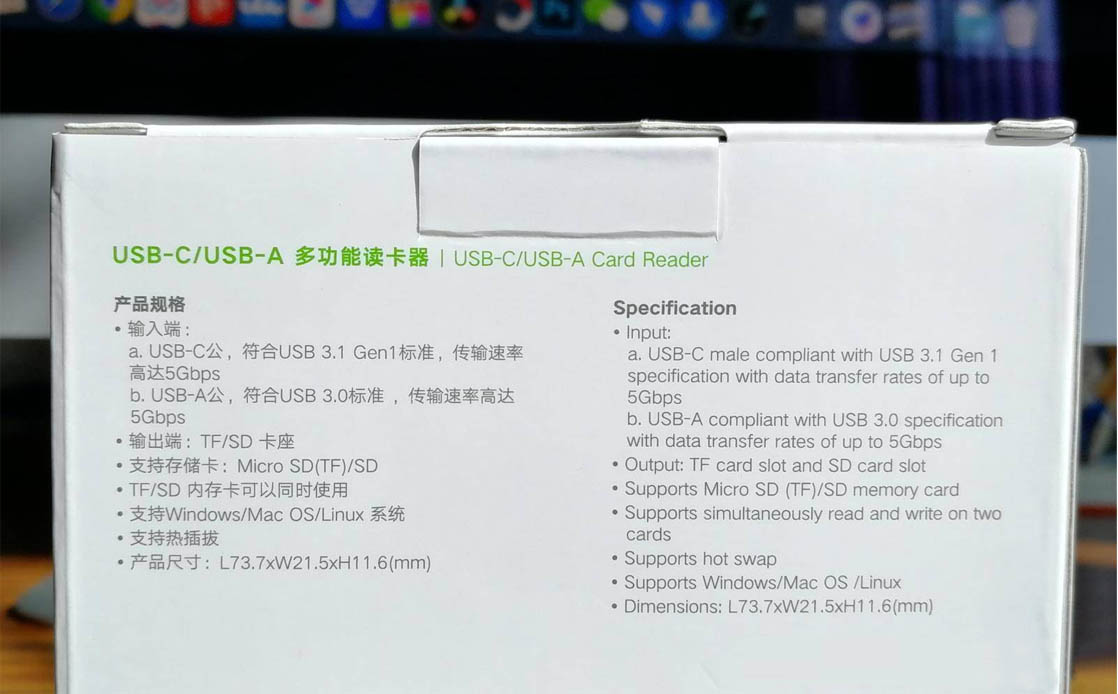

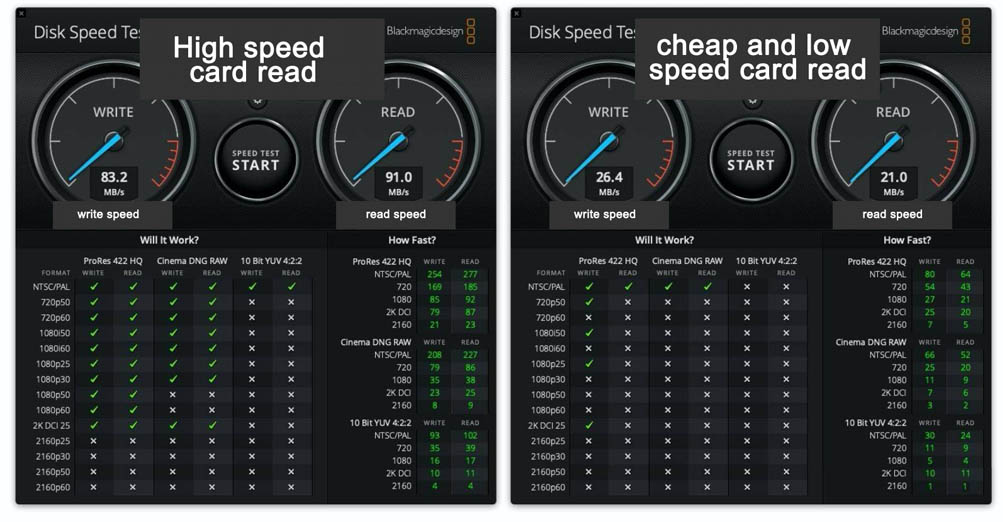
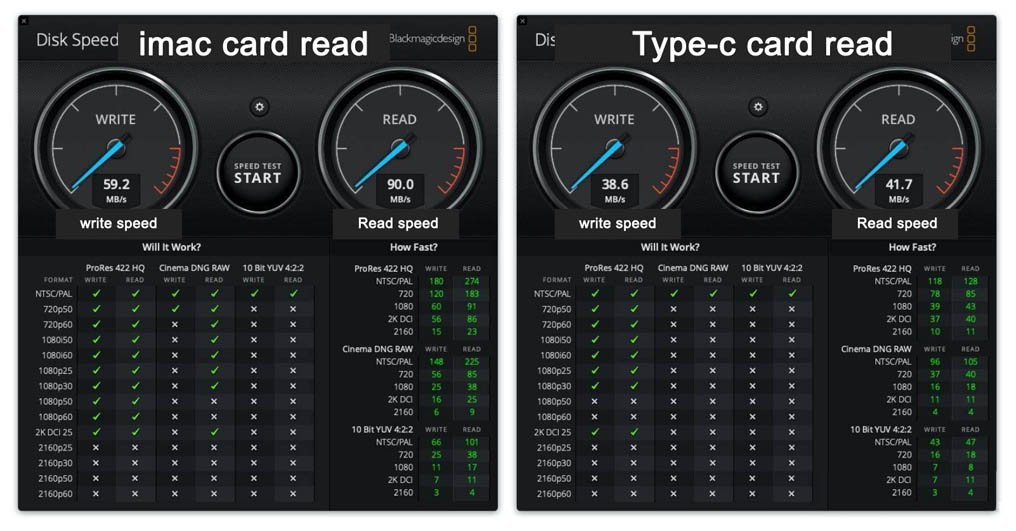

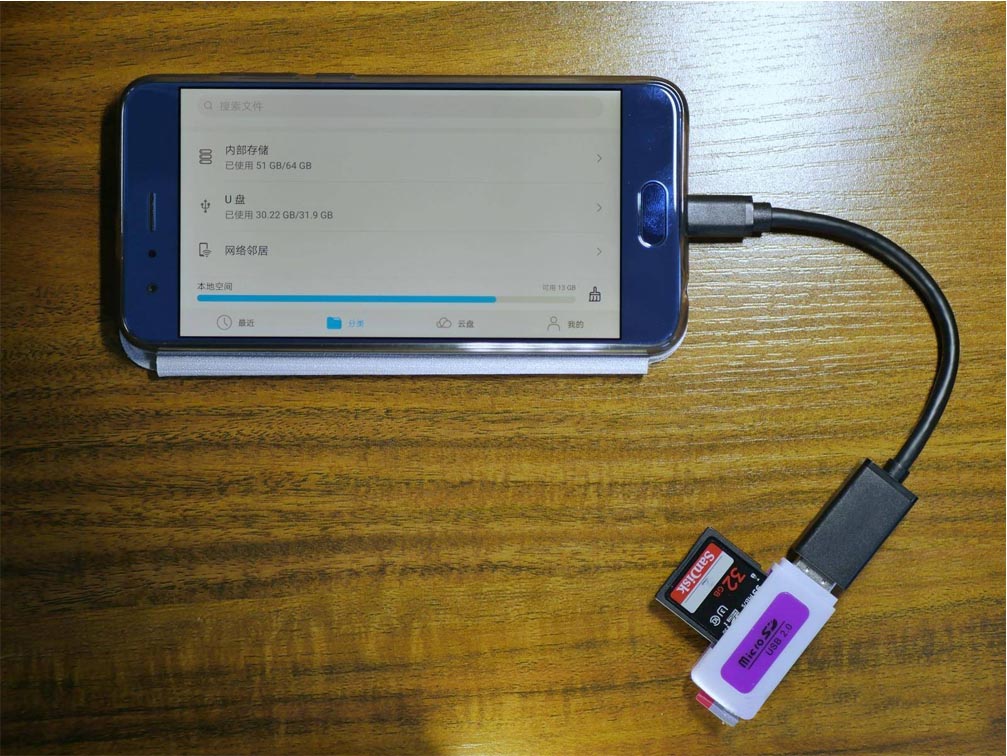
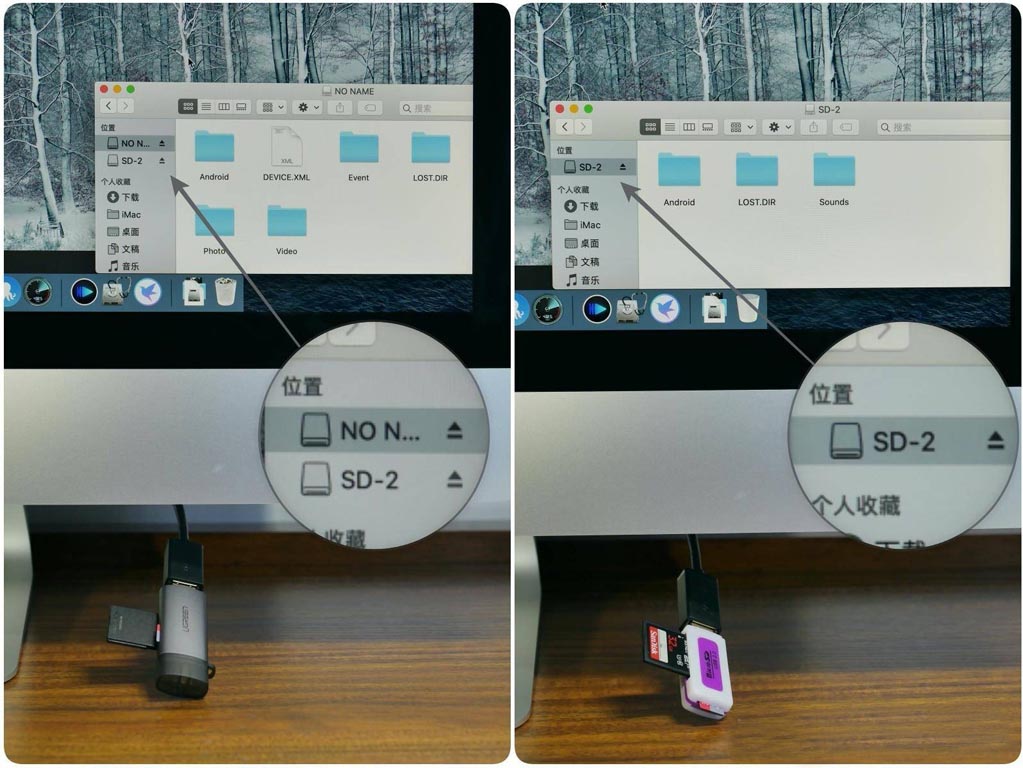


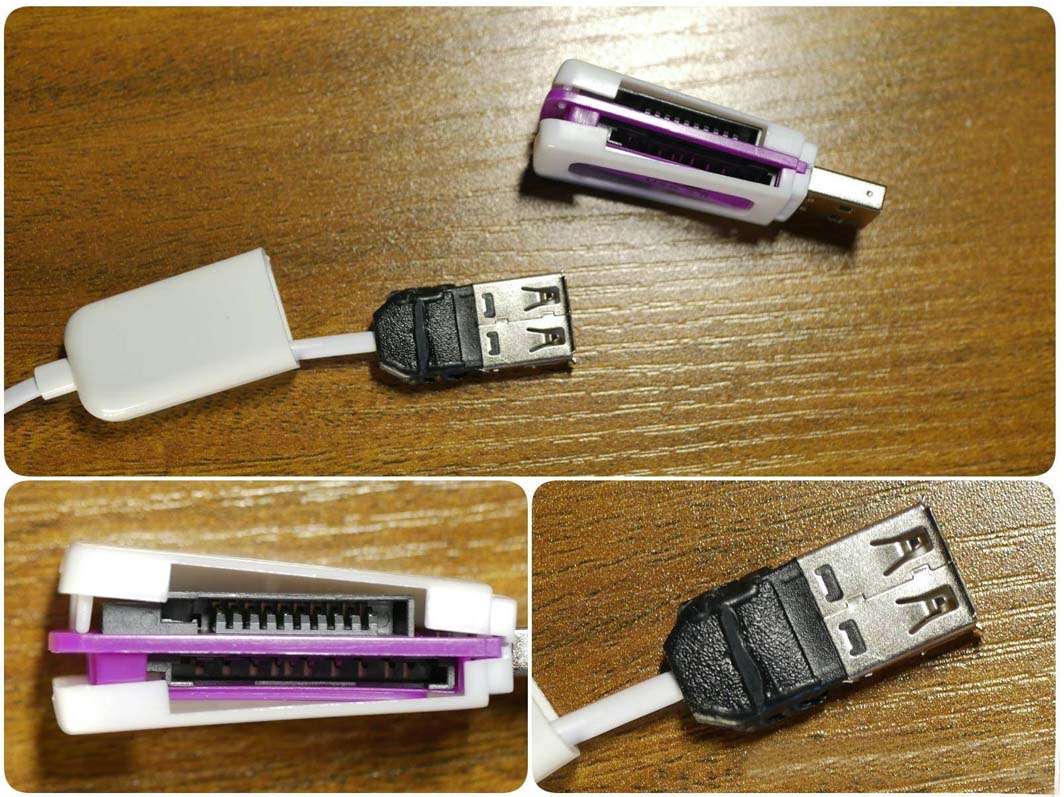



Leave a comment