don’t just buy cheap microSD card — spend a little extra on some storage that is more resilient

Why Do You Need to Enlarge RAM?
No Need to emphasize the importance of additional RAM. While you need more spaces for photos, musics, or HD video, the processor can work more fast by higher RAM, thereby aiding in the playback (or even creation) of such files.
For instance, some playback problems are mostly blamed on a slow network, when in truth they could be speeded up with additional RAM, rather than faster wifi connection.
Do RAM Partition on MicroSD
Firstly you should do Ram Partition on Micro SD, you can find Partition App in your Android Store. With this App, you need divide MicroSD Space into Fat32 and Ext3, but this step will be automatically operated by the app. You could find the steps as follow.
1. Download Ram Partition app for your Tablet or Phone (what we download here is link2sd), you will find below image when you open the app, and choose ext3.
2. Then tick Auto link as below.
3. Click auto link settings in the image from step 2, then tick all the options as below.
4. By the three steps, then all your new app will be installed in Ext3 of your MicroSD. If you need to move the app installed in your phone to your MicroSD, then Click “create link” button in below image. If you plan to transfer the APP back to your phone, then Click “Remove Link” button.
With the RAM partition created on your device’s MicroSD card, Android should now run with improved performance. Try out your favorite game, or try opening a bunch of apps all at once.
What Else Is an SD Card Good For?
MicroSD cards don’t only work to increase your RAM, you can use a microSD card to increase your storage capacity — meaning you can download more apps, more music, and more everything,
On any device that is running out of space, the first step should be to insert a microSD card into the slot if your device has one.
However, don’t just buy cheap microSD card — spend a little extra on some storage that is more resilient, which will result in better reliability. Check the rating on card when buying a new microSD card – Class 4 minimum is recommended, but Class 10 is the best.
You can use this storage to install apps and games on, and move apps and games to in order to increase space on the main device storage. Users running Android Lollipop can do this natively by opening Settings > Applications and using the Move to SD Card button on apps where this function is available.
Of course, all this does is increase the available storage on your Android device, much like having a new HDD on your PC. But the SD card can be used as a secondary source of RAM, with the right tool.



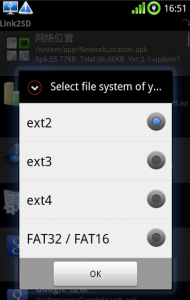
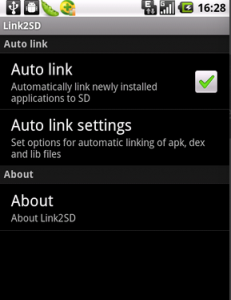
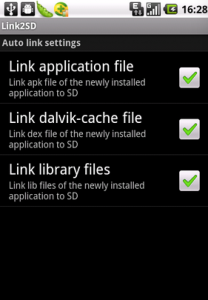
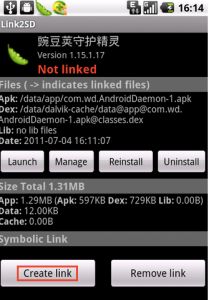

Leave a comment