Latest Posts
Knowledge of SD Cards Memory Cards Encyclopedia
There is no doubt that SD cards are the most widely used memory cards. For the majority of users, it is necessary to know about the relevant knowledge of SD cards.
Size
SD cards consist of SD, Mini SD and Micro SD and the size is reduced in turn. The standard SD card can be used for most cameras and video cameras. The ontology has a writing protection switch——however, it does not affect the internals of memory cards, but influences the recognition of cards reader devices. Mini SD card has already become outdated. Micro SD card, also known as TF card, is mainly used for mobile phone, motion camera, unmanned aerial vehicle and other products.
Different sizes of SD cards
Micro SD card can be converted into a standard SD card by ferrule. This conversion does not slow down the speed, but it may reduce the reliability of system(after all, there is an extra connection. Why is a Micro SD card with same capacity and similar speed cheaper than a SD card? Sorry, ET cannot find the answer.
Micro SD cards convert into standard SD cards’ ferrules
Capacity
The SD card we often call has a variety of versions in the maximum capacity. In the primary SD card, the maximum capacity has only reached 2GB, which has already been out of date(If you like to collect old digital cameras, you may need this SD card). The most common SDHC memory card and SDXC memory card have a maximum of 32GB and 2TB respectively. The SDUC memory card newly launched can reach 128TB in the theoretical capacity——but, I don’t know if we will see the SD cards with full capacity in our lifetime.
It is worth mentioning that SD cards (SDXC and SDUC) with 64GB or more adopt EXFAT format, and the size of a single file can be larger than 4GB. Recommend users who need long time continuous recording and 4K high-rate video shooting to use.
Capacity compatibility
If you want to use SD cards with large-capacity(such as a SDXC card or a future SDUC card ), you need the supports of devices(cameras, mobile phones, card readers and operating systems). For example, When the SDXC card is used on a camera that only supports SDHC cards, it will be unusable.
Devices which support SD cards with large-capacity can use SD cards with small-capacity;The opposite is not feasible.
Speed grade
The speed grade is a performance specification specified by the SD Card Alliance and is also a mark that SD card manufacturers need to print on the product body and outer packaging. The speed grade usually only reflects the minimum performance level of the SD card, and does not represent the actual performance.
No UHS: Single row contact, the highest standard C10 (continuous writing speed is not less than 10MB/s), the theoretical speed does not exceed 25MB/s (usually refers to the reading speed, the writing speed will be slightly lower). This card has basically withdrawn from the market.
UHS-I: Single row contacts, the highest standard C10, U3, V30 (continuous writing speed 30MB / s), theoretical speed 104MB / s. This is the most important product in the market.
UHS-II: Double row contacts, the highest standard C10, U3, V90 (continuous writing speed 90MB/s). Full-duplex mode theoretical speed 156MB/s (most cameras), half-duplex mode theoretical speed 312MB/s (card reader, etc.)
UHS-III: Double row contacts, the highest standard C10, U3, V90, full-duplex mode up to 624MB/s. However, there are currently no actual products.
SD card speed grade and corresponding video format
SD Express: Double row contacts with PCIe 3.0 bus and NVMe support for ultra-high speeds of 985MB/s. Currently, SanDisk (Western Data) has launched a prototype product. It should be noted that SD Express can only be backward compatible with UHS-I, and does not support UHS-II or UHS-III – that is, when the memory card or one of the devices does not support SD Express, the maximum speed that the system can reach is 104MB/s.
Application performance: this is the performance standard considering the use of Micro SD card with smart phones, including A1 and A2. The standard does not require high and continuous writing speeds (10MB/s), but there are clear random reading and writing performance requirements.
Compatibility of speed grade
The highest reading and writing speed that a system can achieve depends on the lower speed of the memory card and device. For example, using a UHS-II card on a device that only supports UHS-I cards can only achieve the highest theoretical speed of UHS-I.
Which cameras can support the UHS-II card? When is it necessary to use the UHS-II card?
As of July 2018, the camera that clearly supports UHS-II has the following models.
Note 1: Although some camera specifications are written to be compatible with UHS-II cards, they are actually only usable (in fact, they can be used) and cannot play the performance of UHS-II cards.
SanDisk Extreme Pro UHS-I SD Card
Note 2: The camera that supports UHS-II is usually only able to achieve a writing speed of about 160MB/s, that is, it works in full-duplex mode (against common sense, full-duplex is half-speed, half-duplex is full speed) .
Considering that the current price of UHS-II card is still relatively high, you can buy a high-speed UHS-I card first. If you actually encounter high-speed continuous shooting, the sustained power is not enough, or the writing delay is longer after continuous shooting. In case, consider purchasing a UHS-II card.
Current high speed UHS-I card
SanDisk Extreme Pro UHS-I SD Card
Measured reading 90+MB/s, writing 80+MB/s
More affordable UHS-II card solution
Toshiba Exceria Pro UHS-II MicroSD card with card ferrule
Measured reading 240+MB/s, writing 140+MB/s
More recommended MicroSD card
Samsung EVO Plus 128GB
Measured reading 90+MB/s, writing 85+MB/s
(64GB nominal writing 60MB/s, 32GB nominal writing 20MB/s)
What about 4K video shooting? Actually, most cameras do not require a high- speed for 4K shooting, and a U3 rating (continuous writing speed of at least 30MB/s) is sufficient.
Why does the video automatically terminate or prompt the memory card to be slow when recording video?
① It is true that the writing speed is slow. For example, you are using a Canon SLR (in the old MOV format, where 5D4 is best to use a CF card for 4K) or 4K video at a 400 Mbps rate (Panasonic GH5 series).
②The memory card did not pass the corresponding certification. When a Sony camera records at a 100 Mbps rate, it will recognize if the memory card has reached the U3 rating. Some cards have reached the standard speed, but because they have not obtained the corresponding certification (such as the launch time is earlier than the U3 standard time), the camera thinks it is not up to standard.
③The upper limit of the camera’s single-segment recording time is reached. For example, when you shoot 4K by Sony RX100M4, M5, and M6 , the single-segment duration is no more than 5 minutes.
④Cameras overheating or other reasons.
『Card reader recommendation』
Finally, two single SD cards are recommended.
Kingston MobileLiteG4
Compatible with SD, MicroSD
USB 3.0 interface, support UHS-II
SanDisk SD UHS-II USB-C Card Reader
Compatible with SD, cord design
USB 3.0 Type-C interface, support UHS-II
『Other issues that seem to be related to the memory card』
When the long-time exposure noise reduction function is turned on for a long time exposure, it is necessary to perform noise reduction for the same time as the exposure time. At this time, the camera displays “Processing” regardless of the speed of the memory card. Similar to the Canon 5D4 DLO digital lens optimization function, Sony camera built-in beauty shooting function, will also prompt “processing” when shooting.
When the Sony camera shoots a slow motion video, the storage time is the actual playback time, and the time of writing the card is also independent of the memory card speed.
Do You Know These Little Things about TF micro sd Cards?
Detailed explanation of the knowledge about SD cards (SD miniSD microSD SDIO)
Tips for Installing and Maintaining Bulk SD Card for Camera








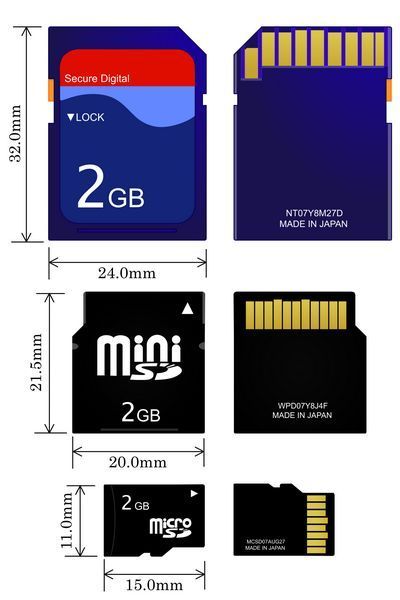

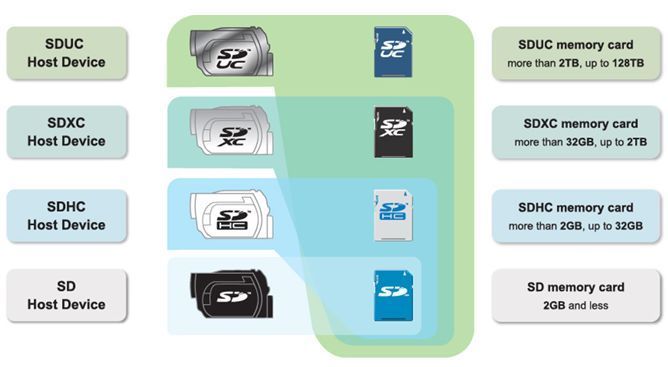
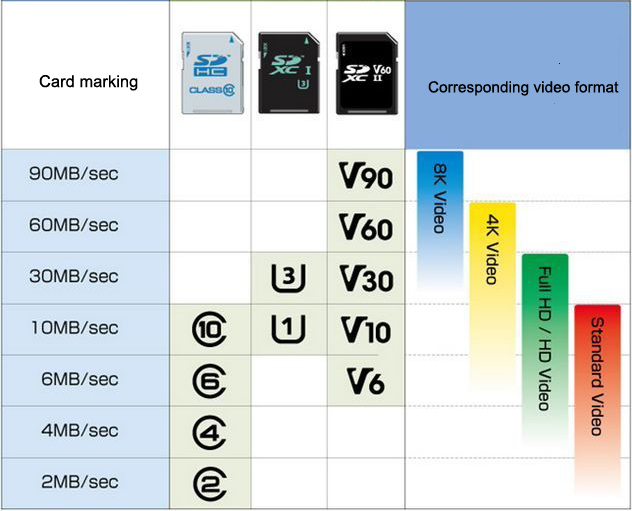








Leave a comment