Latest Posts
Unraveling the Mystery of NAND Flash Memory
We are all aware that the NAND flash memory is a faster, safer and more stable storage medium than the disk in the mechanical hard disk. Furthermore, it has been widely used in built-in hard disks, flash disks, memory cards, smart phones, tablet computers, smart TVs and other devices.
Performance Difference
Then comes the inquiry. Why is there such a big variation in read and write performance between memory cards and SSD hard drives when both employ NAND as a storage component?
Simply said, flash memory chips found in SSDs, mobile phones, and memory cards are packaged according to different standards. For instance, flash memory chips in SSDs has a surface area similar to the size some flash drives, while built-in flash memory chips in memory cards are smaller in size.
Generally speaking, a flash memory chip with the same capacity but a larger package size (so SSD performance is inherently superior) or a flash memory chip with a larger single chip capacity (which can form something close to a dual-channel working mode internally) has better performance potential.
Since NAND flash memory itself is always growing, the performance of the standard flash memory in 2021 will undoubtedly be substantially stronger than that of flash memory a few years ago .
NAND Flash Type
The performance of flash memory is influenced by a wide range of variables, including manufacturing technology, flash memory architecture, and 3D stacking technology. SLC, MLC, TLC, and QLC are the well-known flash memory architectures. For example, TLC now dominates the mid-to-high-end flash memory industry. But despite QLC’s reduced performance, its cost advantage is slowly reducing TLC’s market share. The 3D stacking technology as well as the process technologies work well together. 1TB can fit into a NAND flash memory chip when the most recent technology is combined with the 96-layer or 144-layer 3D NAND technology.
Flash Memory for SSD and Memory card
Modern 1TB SSD PCB motherboards often only require one flash memory chip
Let’s now unravel the riddle around memory card speed. You can follow CFan’s follow-up reports if you’re interested in flash drives.
Riddle of memory card speed
Secure Digital Memory Card (SD), Micro SD Card (also known as TF), Compact Flash (CF), Memory Stick (MS), and other types of memory cards are available. However, only SD and MicroSD (TF) are still widely used today. And standards of SDHC (SD2.0), SDXC (SD3.0) and SDUC (SD7.0) have been developed.
A memory card is regarded as “complete with internal organs,” despite its light weight and small size. The primary control chip and the flash memory chip are bundled within together with the exposed gold fingers.
Primary Control for Memory card
However, the memory card’s primary control just needs to execute the most basic operations. It does not need to optimize the read/write and write strategy for flash memory chips as well as the SSD hard disk. As a result, its size is small and its power consumption is extremely low. So it is not so noticeable.
The SD standard and bus interface that a memory card uses have a significant impact on its performance. Consider the most flexible MicroSD memory card as an illustration. Currently, SDXC+UHS-I is the most popular format on the market, and its read speed ranges from 100MB/s to 170MB/s.
Although they are more expensive and employ double-row gold fingers, memory cards employing the UHS-II or UHS-III bus standard can have speeds that are comparable to SATA SSD. Besides it, the devices that are compatible with such memory cards are mostly professional SLR cameras and video cameras.
At first, the most recent SD card specification standard is SD7.x. Secondly, They introduce the NVMe protocol and the PCIe bus. Its maximum potential read speed is 985 MB/s. The Premier Extreme SDXC SD Express memory card from ADATA was just released, and it complies with this standard. But the cost of SD7.x memory cards is very high, and there aren’t many devices that can use them.
SD Card Spec
Generally speaking, memory cards are the slowest NAND media storage items. Because their performance is highly reliant on the card readers and control chips on terminal devices (such as smartphones, cameras, and notebooks). Related OEM manufacturers are reluctant to increase the budget in this area, so even though the memory card currently has the ultra-high-speed SD7.x standard. The UHS-II has not gained much traction yet, and it is even more difficult for ordinary users to access.
|
SD card specification comparison (By CFan) |
|||
|
Specs |
Bus standard | Theoretical speed | Classification of added speed |
|
SD1.0 |
DS | 12.5MB/s | 13×, 26×, 40×, 66× (corresponding read speed) |
|
SD1.1 |
HS | 25MB/s | 133× (corresponding read speed) |
|
SD2× |
same as above | same as above | class 2, class 4, class 6, class 10,(corresponding minimum write speed) |
|
SD3× |
UHS-I | 50MB/s or 104MB/s able to reach up to 170MB/s | USH speed class 1 (U1) and USH speed class 3 (U3) |
|
SD4× |
UHS-II | 156MB/s or 312MB/s | same as above |
|
SD5× |
same as above | same as above | A1 (random read/write capability minimum 1500/500IOPS) V6,V10,V30,V60,V90,(corresponding minimum write speed) |
|
SD6× |
UHS-III | 312MB/s or 624MB/s | A2 (random read/write capability minimum 4000/2000IOPS) Supports low voltage signaling standard LVS |
|
SD7.0 |
PCI-E3.0 | 985MB/s | SD Express |
|
SD7.1 |
same as above | same as above | same as above (Micro SD Express added) |









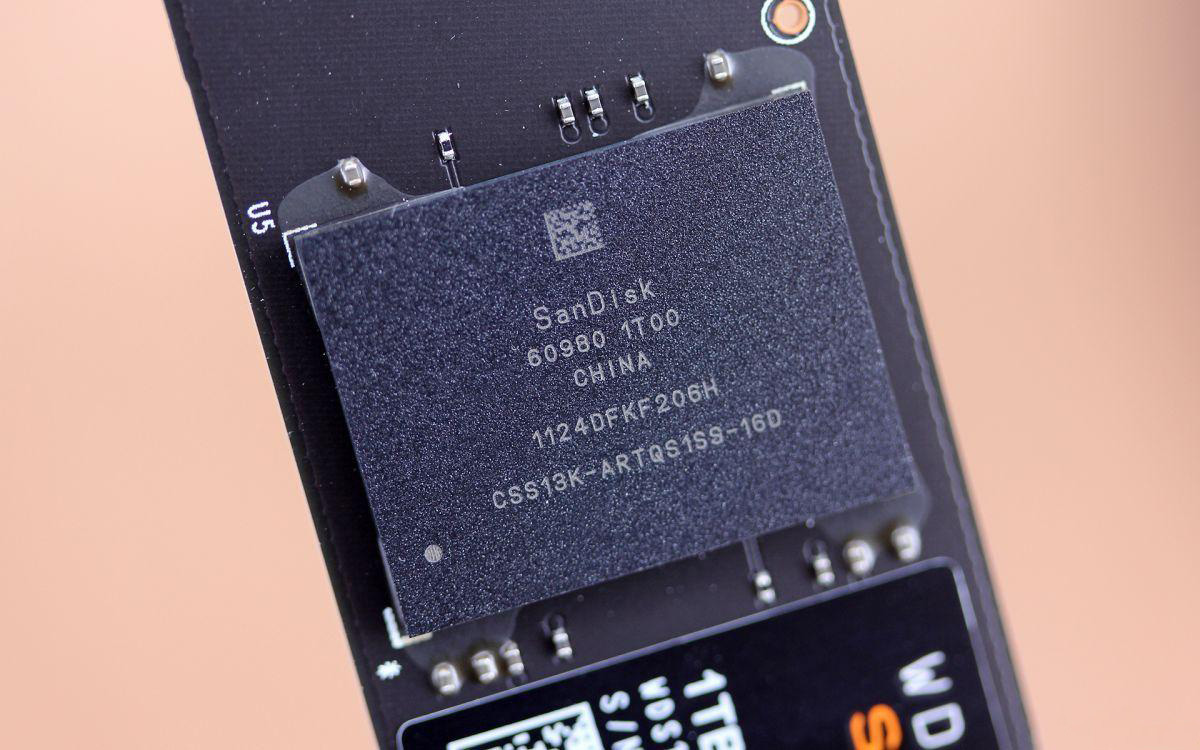
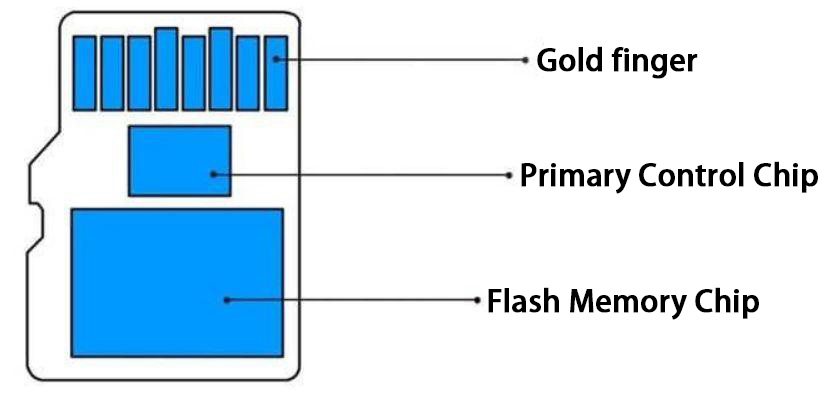
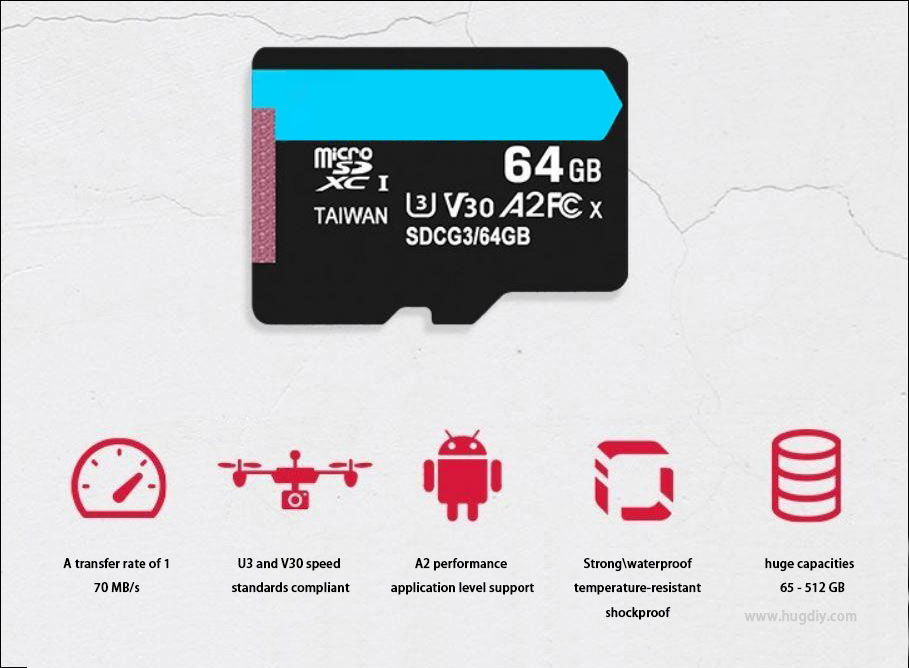
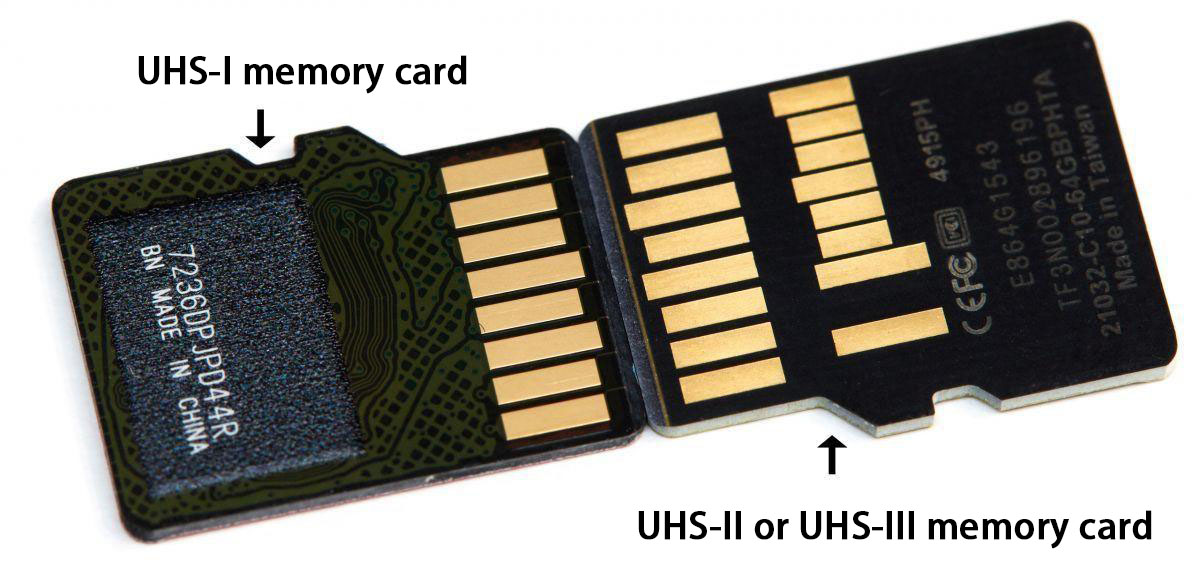
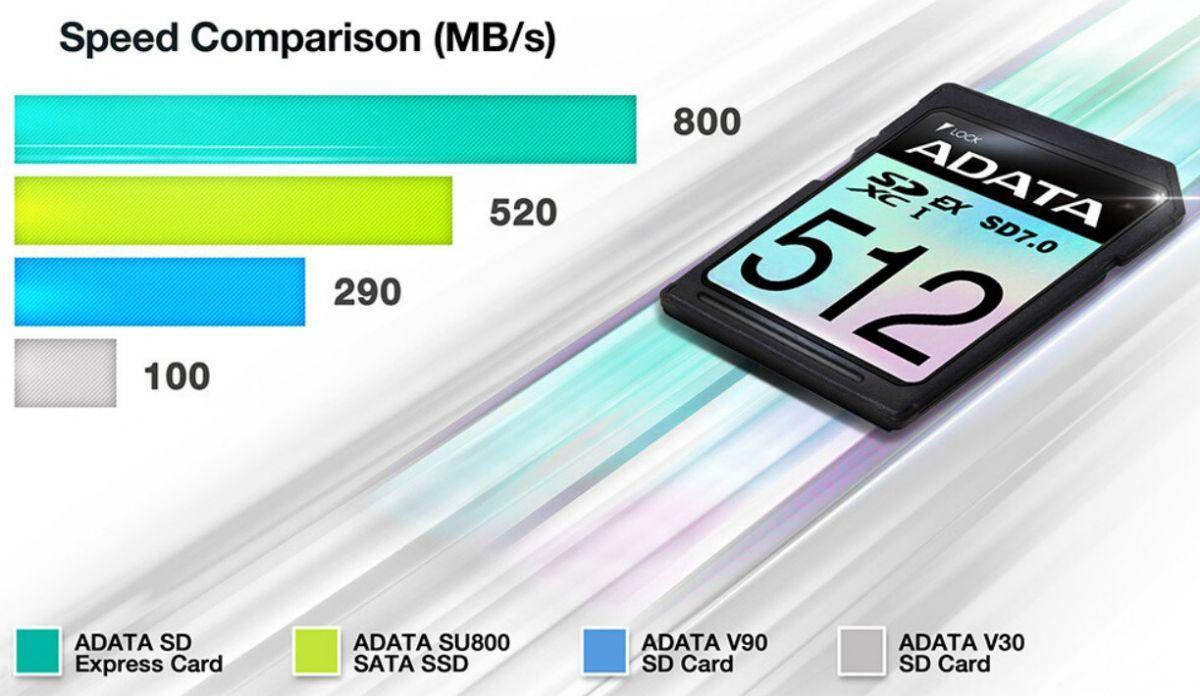
Leave a comment