Latest Posts
How to choose USB Type C data charging cable
I believe that everyone more or less has had encountered a similar experience. I was eager to use the video on my mobile phone, but when I plugged it into the computer, the speed was even slower than Wi-Fi. Therefore, I bought a new monitor to support “one-line communication”, but no picture showed up when I plugged the cable in. How to resolve that? The answer will be Type C charging cable.
Uniting the cable world should be replying on Type C, but what caused today’s chaotic situation? How many Type C charging cables are there on the market? How should I choose them? Screen projection, charging, data copying. What should I pay attention to when buying cables for different usage requirements?
The special part of Type C charging cable
The vision of Type C charging cable is to get everything ready with just one interface. No matter whether it is data, audio, video, or electricity, all can deal with one cable. But this also caused a problem, that is: “the appearance and function do not correspond”.
For example, the HDMI connector looks like this, if the cable gets connection, the picture can be outputting. But TypeC is different. They all look the same but have different functions. Take mobile phones as an example. Some can do fast charging, run at high speeds and display images. In addition, some can only be compatible with their own private fast charging, and it only has one USB 2.0 interface.
It is the same with data cable, some look thick, but will not light up when plugged into the screen. Something wrong with the cable that come with mobile phone work? Something wrong with the cable that come with hard disk work? There is no way to tell its function just by looking at its appearance. So, it makes people confused, when buying and using the cables.
What is USB-IF?
Those who are familiar with the history of science and technology should all know that the problem with USB is more than just a mess up wires. The version number and promotion name of each generation are so “confusing”.
In January 1996, USB 1.0 standard was launching, and the transmission speed was only 1.5Mbps/ 12Mbps. But product development takes time, so there are not many products. In September 1998, the 1.1 revision was emerging. This version did not make any speed improvements, but mainly made some error corrections on hubs and 12Mbps mode. This is also the first USB version that has been popular.
2 years later, in April 2000, USB 2.0 version was ready. The speed of the new standard has been greatly increasing to 480Mbps, but, at the same time, the naming is very illogical.
The two standards in the 1.x era were named Low Speed and Full Speed respectively. The new 2.0 standard has a name of High Speed.
It is very confusing to tell whether full speed is better than high speed or high speed is better than full speed.
The development of USB-IF
In 2008, USB standard came to 3.0 era, the transmission speed skyrocketed again, reaching 5Gbps. This generation is called Superspeed. But from market feedback, people still thinks that 3.0 is easier to understand. After all, the larger the number, the better the performance. Just remember the version number.
Unfortunately, USB-IF learned a bad trick.
In 2013, the new USB standard was launching. The transmission speed of the new standard has doubled from 5Gbps to 10Gbps, and is called “Superspeed+”
It seems to be very fierce, right? But its version number is neither USB 4.0 nor USB 3.1. Its actual name is “USB 3.1 Gen2”. And then, the organization went back and changed the original USB 3.0 to USB 3.1 Gen1.
It is even more outrageous in 2017. The new 20Gbps mode standard defined this time is named neither USB 3.2 nor USB 3.2 Gen3, but USB 3.2 Gen2×2. At the same time, in order for consumers to understand easily, there was a very clear and easy-to-understand name: “Superspeed + USB dual-lane”.
But the original USB 3.0, that was later using the name of USB 3.1 Gen1 is now naming USB 3.2 Gen1×1. The original USB 3.1 Gen2 has changed to USB 3.2 Gen2×1.
USB Standard
In 2019, the USB standard was updated again. The name of the latest version is extremely confusing. The new version is called USB4. Please pay attention here, it is not USB 4.0, nor USB 4, but USB4! No more space in between!
Then the new USB4 standard played a new game. It didn’t change the name of the 3.2 standard. But it has two transmission modes, 20Gbps and 40Gbps, respectively. You can try to guess how this version is named.
USB4 Gen1×2 or Gen2×2? No, it’s USB4 Gen2×2, and USB4 Gen3×2. Out of your expectation right? USB4 has neither Gen1 nor ×1.
You can tell that the USB standards organization is made up of scientist, who are very immature when marketing with innocent consumers. The technique is still… immature and slightly clumsy. In fact, the 2 x 2 name is a very good example. Users might be confused, but once you know how it works, the naming becomes very easy to understand, even very reasonable.
To make it easier for everyone to understand, you can think of a data packet as a car, and data lines as lanes.
USB 2.0 and 3.1/3.2
For USB 2.0, it only requires a pair of “data lines”. Regardless of direction, sending and receiving cannot be performed at the same time, and the maximum speed can run at 480Mbps. You can think of it as the kind of country cement road without markings. This is professionally called “half duplex”.
3.1 Gen1 adds two pairs of data lines, SSTX± and SSRX±, which are used for sending and receiving messages respectively, which is equivalent to two-way road with four lanes. The speed is high too. This is called “full duplex”.
Among them, Gen1 has 5Gbps in both directions. Later, the Gen2 standard further increased the speed to 10Gbps.
Also, in order to achieve double-sided insertion and removal, TypeC has symmetrical pin functions at the upper and lower rows, so there are 4 pairs of data lines available in total. The two pairs on the A side will be used when inserted on the positive side, and use the two pairs on the B side will be used when inserted on the negative side, in this way, double-sided insertion was achieved.
If the two-way 8 lanes were fully used, then it is the transmission standard with the most outrageous name that was just mentioned, that is USB 3.2 Gen2×2. The x2 at the back means “dual channel”. In fact, this update also adds a ×2 working mode to the previous standard, which doubled the speed of the old Gen1 line to 10Gbps, but this requires the corresponding host and device. Because supporting a revised version of the old standard is as hard as running a new standard, but the effect is not so good. So, this strange pattern can only exist on paper, but almost has never been applied on any actual products.
USB 4 Gen2
It is the same for USB4, the weirder the name, the faster the speed.
On a one-way channel, the USB4 Gen2 link has a speed of 10Gbps, and the USB4 Gen3 is 20Gbps. Note that although both USB4 Gen2 and USB3.2 Gen2 are 10Gbps, their encoding methods are different. They are really different things.
And, the two optional speeds of USB4 work under dual-channel mode, so this is the full meaning of the code name USB4 Gen3×2:
How is it, isn’t it reasonable? Easy to understand? With a lot of information?
After reading the explanation above, you should know that the “two-way 8-lane” is how USB work under full load. In fact, in the latest USB TypeC specification, there are only two types of officially-defined dual TypeC cables: one is a “full-function cable” with full cores, and the other is a USB 2.0 “charging cable” with 6-core. Coupled with the difference between 3A and 5A current passing capacity, there are 4 types in total.
However, due to the historical problems left by the previous editions of the standard, the types of wires on the market are far more complicated than this. If you only look at dual TypeC USB cables, there are currently a total of 8 types of wires existing on the market. they are, respectively:
Of course, there are two lines that exists in theory, USB4 Gen2 3A/5A. But first of all, except that the information written in emark is different, they are no difference between them and the USB 3.2 Gen2 cable physically. Secondly, there is no corresponding product on the market, so it doesn’t count.
But if you include thunderbolt cables, the situation will be much more complicated.
Thunderbolt Type C charging cable
There are two generations of thunderbolt cables that are compatible with TypeC. In addition to the difference between the 3A/5A current passing capacity, Raiden 3 has two types, passive and negative. Because the 40G signal frequency of the Raiden is too high, just like an eye chart placed too far, once beyond a certain distance, it will attenuate to an indistinguishable level.
Therefore, there is an amplifier in the active cables, which ensure a clear signal after long-distance transmission. But this kind of amplifier does not support USB 3 signal, so if the USB host supports active thunderbolt 3 line, it can only support USB 2.0 at most.
(Unless the device also supports the Thunderbolt 3 alternative mode of USB4 and is connected to a Thunderbolt device)
The passive Thunderbolt 3 line can be classified into full-speed Gen3 line and half-speed Gen2 line. Only the full-speed line is fully compatible with the 40G fullmode of USB4. Therefore, for USB devices, the Thunderbolt 3 cables have a total of 6 specifications: active, passive full speed, passive half speed/3A, and 5A.
The situation of Thunderbolt 4 is a little better. The latest standard mandates that Thunderbolt 4 cables and devices be fully compatible with USB4, and they are all at 40Gbps full speed. Therefore, no matter whether it is active or passive, it can be used as a full-featured USB cable, the only difference is between 3A/5A current passing capability.
A list of cable port
So, all together, there is a total of:
- USB 2.0 3A (common)
- USB 2.0 5A (common)
- USB 3.2 Gen 1 3A (obsoleted, hard to buy)
- USB 3.2 Gen 1 5A (obsoleted, hard to buy)
- USB 3.2 Gen 2 3A (common)
- USB 3.2 Gen 2 5A (common)
- USB4 Gen 3 3A (just released, no one made it, too expensive)
- USB4 Gen 3 5A (just released, rare, too expensive)
- Thunderbolt 3 Active 3A(too expensive)
- Thunderbolt 3 Active 5A (too expensive)
- Thunderbolt 3 Passive 3A(too expensive)
- Thunderbolt 3 Passive 5A (too expensive)
- Thunderbolt 4 3A (too expensive)
- Thunderbolt 4 5A (too expensive)
There are a total of 14 types of double-head TypeC cables. And they are… almost the same in appearance.
The above 14 types do not contain some very special or distorted products. For example, because some cables are too long, they were simply replaced by the “lightning optical fiber cable” that uses optical wave guide, and the Gen1/2 ultra-long active cable, which only have few sales. (This line has the same principle as Thunderbolt 3 active line and does not support USB4)
These are still only products that meet the specifications, and there are some products that cut corners. For example, before the dual-channel mode was launched, there are dual-head typec that only has half the core. It does not distinguish between positive and negative, and can also charge and transmit high-speed data normally. However, because the number of cores is not enough, it cannot support 3.2 Gen2×2 and USB4, and cannot be used for screen projection.
If you count for the private protocol fast charging lines produced by various manufacturers, it is simply too much to count.
How to choose Type C charging cable?
Okay, after sorting out the USB transmission principle and wire types, we can finally answer the question “how to pick TypeC cables”.
First of all, we need to understand that the principle of data connection is the same as fast charging, and they all follow the bucket principle. The maximum speed you can achieve depends on the worst one among your host, equipment, cable (and if any, docking station).
For example, the highest speed of this Silver Stone hard disk box is 20Gbps. If it is connecting to Mac mini 2021, a 40G USB4 interface, with a Gen2 cable, it can only achieve 10G speed. Because this interface does not support Gen2×2. I have to say that this duplex 3.2 is really an orphan mode, it is mandatorily optional for neither USB4 nor Thunderbolt 4, which is terrible.
What about this Thunderbolt 3 hard drive with 40G interface? If it connects to an AMD notebook with a Thunderbolt cable…
Charging function
Okay, how should I pick a Type C charging cable? There are four situations. Let’s talk about charging first.
In a word, don’t buy 2.0 charging cables. Although they are cheap, they are only e-waste when bought back. The 2.0 cable is onlu compatible with PD fast charge protocol, a 5A cable is barely enough to charge a laptop, but for mobile phones, it is too slow to charge and transfer data, so it is really useless.
If you have just changed your phone in the past two years, then most of your cell phone’s charging head can be used to charge your laptop. If the one come free with your phone can’t support, then take a look at the new charging head products recently released by the manufacturer. They most likely would support, and the power is not low too. A set of original fast charging kits can satisfy the needs of most people.
Data Transfer
If you want to transmit data, then Jam recommends that you pay attention to two indicators: Gen2/10Gbps and 100W when you make purchase. The price of this line is not too expensive, but the charging and data transmission ability is very good.
Plus, USB 3.2 Gen2×2 products are now becoming popular. The prices of hard disk boxes and expansion cards are not too expensive. Products that support dual-channel can also run at full 20Gbps speed on this line. Considering that many computers and notebooks only have 10Gbps interfaces, products with this specification are sufficient. Some friends may want to know how to choose cables that connect the monitor. I will answer this with the additional questions later.
The feature of USB4
For those enthusiasts who want to fight for the future, Jam can only say, you will have to wait.
First of all, USB4 has a feature, that is, all old full-core dual TypeC cables can work in 20Gbps half-speed mode. This is a free upgrade benefit.
Next, USB4 is currently too rare, and is not popular enough. Only the host of Apple’s M1 product and the accessories are basically all Thunderbolt-compatible, but all of which are too expensive. When accessories and hosts become popular, the price of the full-speed line will naturally come down.
Buy a line now and wait for product to upgrade? Unless you are an M1 user, you do not have to do this. If you really need to buy one, consider Raiden 3 passive line. The price may be slightly cheaper than that of USB4 passive cable.
If you are very rich, then the best choice at the moment is actually the Raiden 4 line. Regardless of active and passive, its compatibility is the strongest. Considering that in the past two years, Intel give a free Thunderbolt cable after you bought U disk, it might be really useful in the future.
But the price of the cable is too high. Our 0.8m passive Thunderbolt 4 cable costs 349 yuan, and the 2m active cable cost 579yuan, which is more expensive than the previous 20G Silver Stone hard drive box.
Docking Station of Type C charging cable
Hey, don’t leave yet! I will answer all your questions. Let’s talk about an additional question: Now we have figured out the question about cable, how can we not talk about another TypeC topic, the docking station?
I believe this question has tortured many mac users. What kind of cable or docking station can support 4K60Hz screen and high-speed USB interface at the same time?
You can find the answer in the transmission process. We just said that the dual TypeC is a two-way 8-lane. In fact, the 8-lane not only can run USB cars, but also can run other signals. Meanwhile, the direction can also be changed, just like the tidal lane.
This is the “Alt Mode” of TypeC. Most of the devices that can output video with the C port are performing through DP Alt Mode. In this mode, the DP signal can choose to occupy half or all of the 8 lanes. Because the display signal only has one direction, every 2 signal lines can form a DP channel.
DP Channel of Type C charging cable
I often see people asking this kind of questions: How can USB provide 12.54G+10G expansion capability on a 10Gbps line with this bandwidth? Here comes the point: DP is the same as USB, the number of channels is configurable. And the maximum speed that a single channel can reach is also different among different versions.
The channels in DP1.2 has a maximum speed of 5.4Gbps, and the maximum speed of DP1.3 channel is 8.1Gbps. The bandwidth requirement for 4K60 frames is 12.54Gbps. So, for DP1.2 equipment, 4K60 needs to occupy all 8 lanes. (In fact, 6 is enough, but DP does not have a 3-channel configuration, and USB3 does not have a half-duplex mode) USB can only use the old USB2.0 channel. For devices with DP1.3 and above, only using half of the channels, leaving the other half for single-channel mode high-speed USB.
So the answer is, it depends on the DP version supported by your screen/computer or adapter. If both parties support DP1.3 or above, then the high-speed USB interface will be lasting while using 4K60. If they only support DP1.2, then you can only choose between 4K60+USB 2.0 and 4K30+USB3.0.
Full function Line
This has nothing to do with the line, as long as it is a full-core “full-function line”.
But this question has another possibility for Thunderbolt users: the DisplayPort over Thunderbolt mode of Thunderbolt can transfer DP data in a higher-speed Thunderbolt protocol. So there is no limit for the number of physical data lines, and can establish up to 8 DP channels. Furthermore, it even dynamically adjusts the bandwidth ratio of data and display according to demand.
Therefore, even if the display and the host only support DP 1.2, the Thunderbolt 3 host and the display can still achieve a direct 4K60 frame and high-speed data transmission under this mode. The only drawback is that all products related to thunderbolt are very expensive…
Interface of Type C charging cable
The desire to unify TypeC interface was originally very ideal, but unfortunately due to some artificial and physical limitations, it has now become a chaotic situation. Behind the ideal world of high-speed transmission, strong power, and one-line access to, there are the huge number of cores, thicker wire diameters, and increasingly stringent shielding requirements.
The reactions on products are real costs. The full-featured lines are expensive, and is basically not including with mobile phone. It is very normal that you don’t have it, when you want to use it.
But the main reason for the chaos is that USB-IF did not consider well when formulating standards. The machine can easily identify its specifications through the built-in emark chip of the wire, but humans can’t. The appearance and function do not correspond, and the name is awkward, so of course it is very confusing.
Conclusion
We also want to make a bold proposal here: Can the type c charging cable restore the tradition of the 3.0 period, and use the color to mark the function of the cable and the port? So that everyone match them with color, plug cables in to realize the corresponding function, isn’t it great?
Fortunately, with the advancement of the two new standards of USB4 and Thunderbolt 4, the bandwidth and power supply capabilities of new devices are getting stronger and stronger, and the situation in the future will definitely be better than it is now. I hope that the bright future, of which when everything can be connecting with one wire and the wire is not too expensive, can come soon.













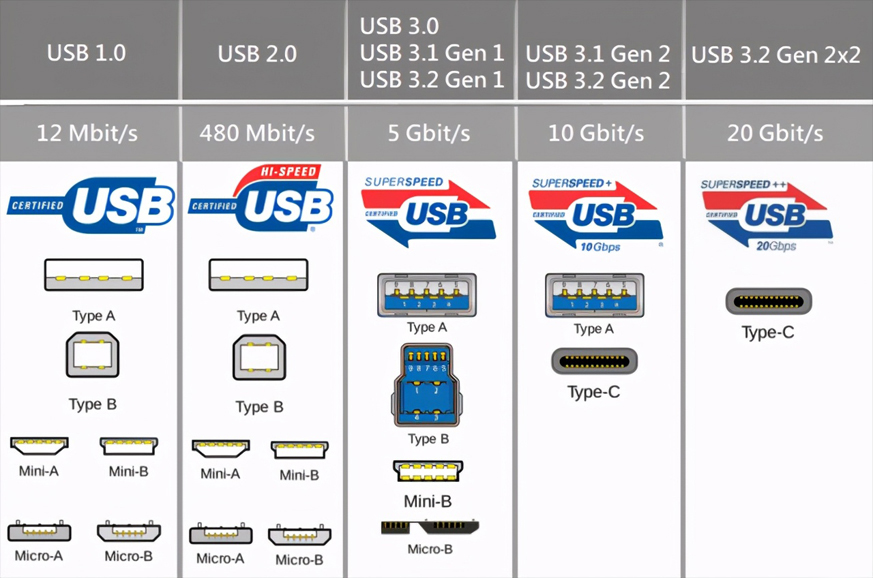


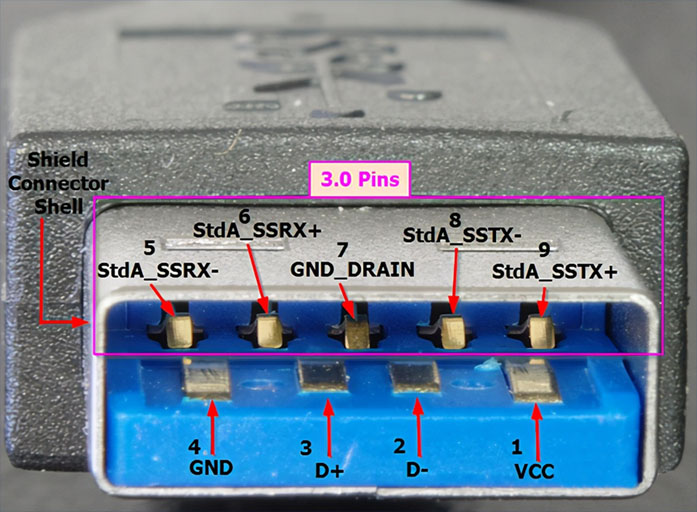

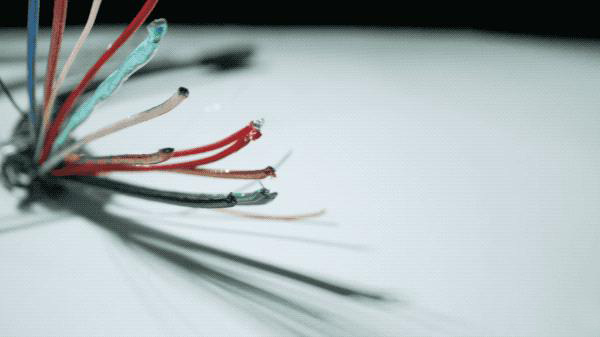
Leave a comment