Latest Posts
thunderbolt 3 is the highest specification presentation of type-C interface!
Have you noticed your PC, especially the small label on the USB interface? From “+” to lightning, when I didn’t respond to the connection of mobile hard disk a few days ago, I found that this seemed to be a detail rarely noticed at ordinary times.
Begin to talk from “+”
When you look at the USB interface of PC carefully, you will find that the marks of the same interface are quite different. Among all kinds of symbols, “+” is probably the most common one.
Don’t think it’s easy to jump over and don’t talk about it. Let me show off and start with the simplest and most common.
There will be a “+” sign after the USB symbol of the USB interface, which represents the USB interface with high current output capability. The general USB interface can provide a maximum current of 500mA, but it may not be able to drive in case of “high energy consumption” devices such as mobile hard disk, USB optical drive and so on. Therefore, there is a USB + interface. The output current of the interface can reach 1000mA, which greatly enhances the driving ability of the device.
When I change my USB interface, the connection of External HardDrive can be realized. The actual problem is that the power supply of ordinary USB interface is insufficient, and the support for External HardDrive, which needs large current, is insufficient.
The SS is another common symbol, which actually is the sign of USB 3.0.
USB SS is USB, while Super speed is USB 3.0, complying with the previous USB 1.1 fullspeed and USB 2.0 highspeed.
Lighting next to the USB interface of notebook
In addition to the “+” sign, there is a lightning sign beside the USB interface of many notebook users. Is this a higher current or charging speed? Maybe you think too much.
This lightning sign usually appears on the notebook. The USB interface with a lightning sign has the function of power off and charging. In other words, it can use its own battery or external power supply to charge the mobile device when it is turned off. For notebook users, the practicability of this interface is quite good, which was once the highlight of many notebook publicity.
USB knowledge that few people pay attention to.
After using the USB interface for so many years, do you know what the blue USB interface and the black USB interface represent respectively? Well, I guess few people know that this is the color identification of USB 3.0.
Let the color alone, but do you know what the small symbols on type-A mean? Well, to be honest, when I saw this knowledge, his first reaction was Trident and sea king However, this should be regarded as the general meaning of USB connection, rather than a representation of interface.
Of course, these knowledge is only a chatting resource for relatives and friends when they learn more. If there are other USB logos besides the “+” and “lightning” symbols mentioned above, the little lion thinks that USB type-C must be the most popular story.
USB type-C with a bit of confusion
Is Type-C equal to USB 3.1? Do you want me to talk about this knowledge?
There are 24 contacts in the USB-C interface, which is far more than the 4 or 9 contacts of the existing USB 2.0 or USB3.0. In theory, this interface can achieve stronger performance and better compatibility for various protocols.
For different products, USB-C adopts different protocol standards. It may be USB 2.0, or it may be USB 3.0 / 3.1 standard. Some high-end products use Thunderbolt 3 protocol for USB-C interface.
When the Thunderbolt 3 interface with almost the same appearance is mixed into USB, how to distinguish? By symbols.
This is the Thunderbolt 3 interface based on the type-C interface. Its most prominent mark is the lightning mark beside it. Note that the lightning mark with small triangle arrow is the mark of lightning 3 interface. If there is no small triangle arrow at the bottom, it is just a simple “power off and charging” function logo.
Thunderbolt 1 and thunderbolt 2 use mini DisplayPort that is Mini DP port, which is commonly used in Apple notebook computers, while Lighting 3 uses USB type-C interface. Lightning 3 has these major functions: two-way charging, with power up to 100W (actually higher); two-way data transmission, with bandwidth up to 40Gbps, and on this basis, it can expand a considerable number of devices, including two 4K @ 60Hz pictures or one 4 @ 120Hz picture. Here’s a little hint. In the actual notebook products, some are “half speed lightning 3” interfaces, that is, 20gbps bandwidth. Of course, they are also very fierce.
The type-C port is not necessarily the thunderbolt port, because its internal may only be based on USB3.0 or usb3.1 bus, rather than the lightning 3 bus. But in turn, thunderbolt 3 definitely supports USB bus and USB 3.1 specification. In other words, thunderbolt 3 is the highest specification presentation of type-C interface!












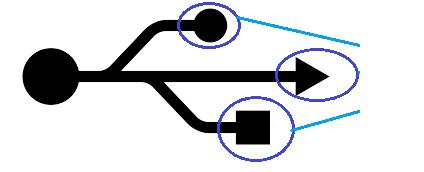
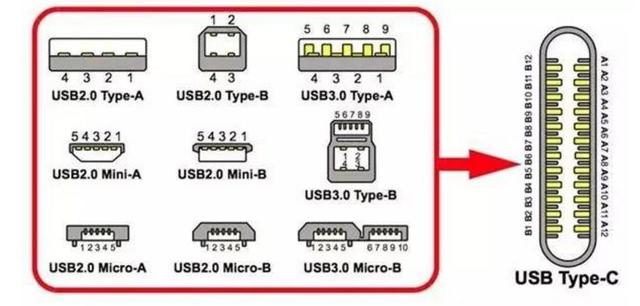
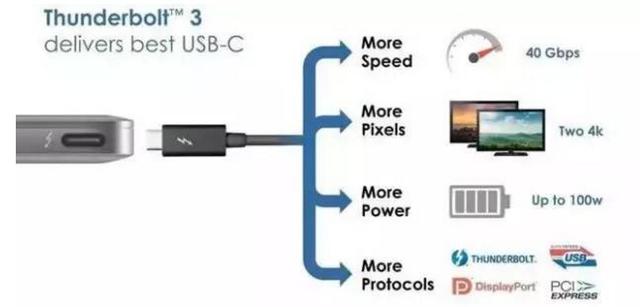
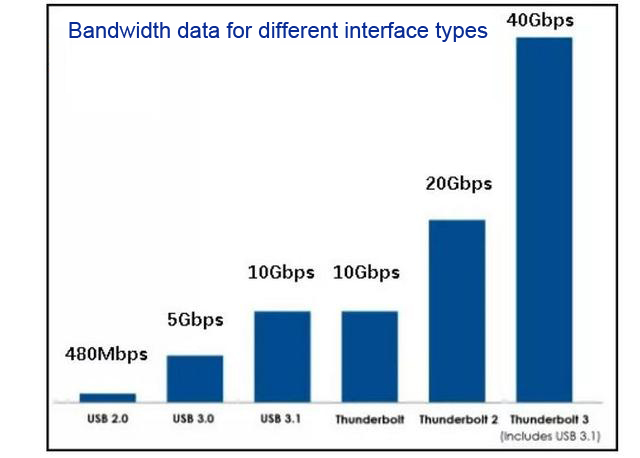



Leave a comment