Latest Posts
Let’s start to learn the tips for installing and maintaining the SD memory cards for digital camera.
Although the Photo-Taking is easily accessible by the emergence of smart phones, there are still many people who continue to use more professional digital cameras for photography. However, the digital camera itself does not have its own memory, so you need to buy SD cards in bulk. As almost all digital cameras do not support plug and play, we must pay high attention when loading bulk SD Card, otherwise your bulk SD memory card may get errors in the operation. In addition, the direction of installing SD card must be correct, if you violently plug inside, not only the SD card will be damaged, your digital camera also needs to be repaired. Let’s start to learn the tips for installing and maintaining the SD memory cards for digital camera.
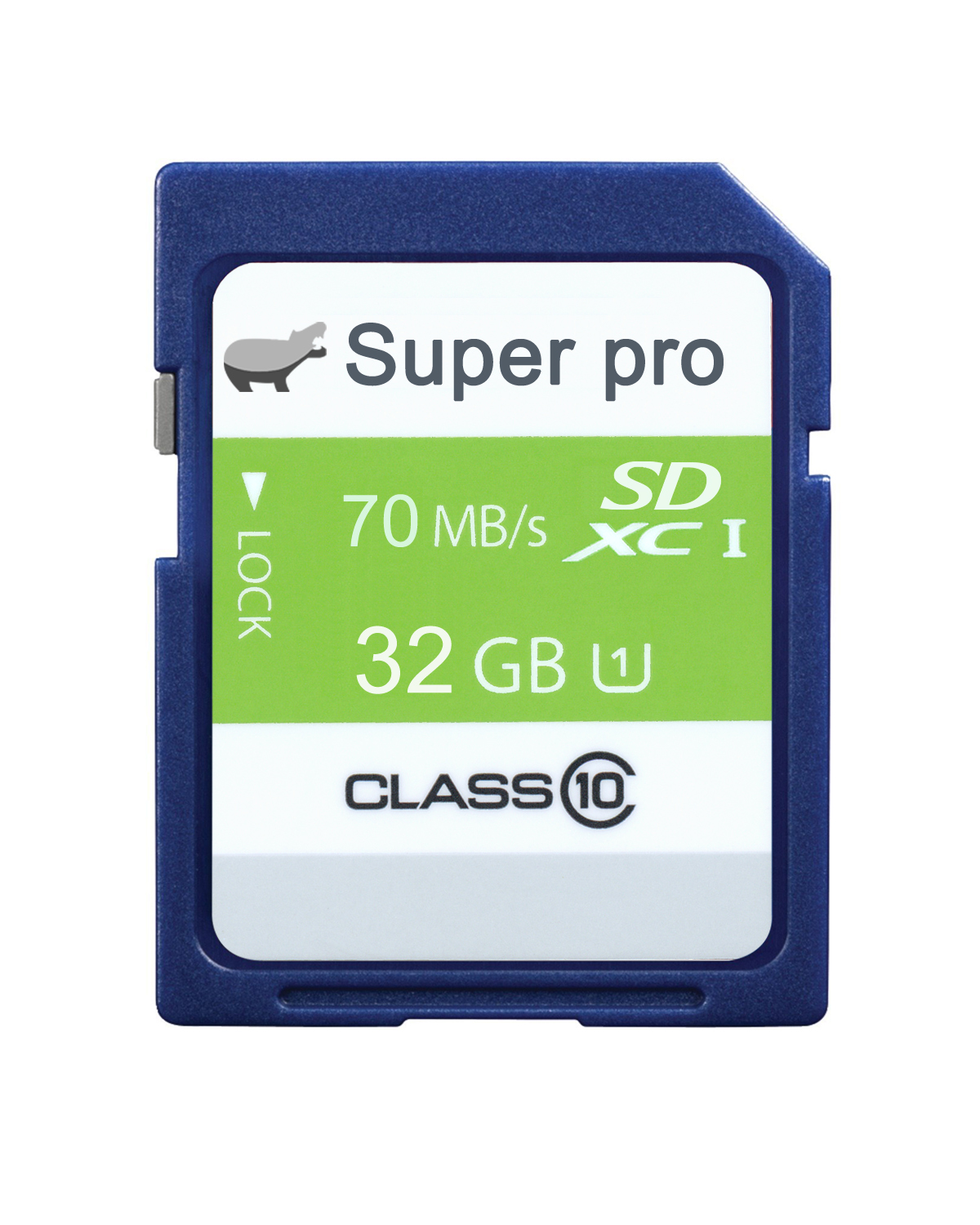
A. The tips for installing the bulk SD Memory Cards
 =””>
=””>
When removing the bulk SD memory card from the digital camera, in addition to the specified operation, you must also pay attention to the following two points.
1. You cannot remove the memory card while writing or reading pictures or videos in the digital camera, otherwise it will result in the data of the memory card suffers damage and even damages the bulk SD card.
2. Prevent the memory card from falling when removing it in the camera. When some memory cards are dropped to the ground, the recorded data files will be lost; moreover the memory card will be damaged.
Tips for formatting the SD memory card
1. The formatting process will erase all the files of image and video stored on the bulk SD memory cards, and the deleted files cannot be resumed. Therefore, it is necessary to be careful of whether to format the files. We can precede the formatting step when the useful image and video files are saved previously, otherwise it will cause irreparable damage.
2. Please do not open the cover of the memory card compartment in the digital camera, nor turn off the digital camera, when you are doing the formatting.
3. Formatting is indicated by “FORMAT” on some digital cameras, and “INITIALIZE” is indicated on the other digital cameras.
4. Some digital cameras are sold with bulk SD card, the card has been formatted by the manufacturer in advance, and then you can use it directly and no longer need to format.
5. To delete all the data on the bulk SD memory cards, you can use the full delete function of the digital camera or the formatting method by computer.
B. Tips for maintenance skills of bulk SD Card in Camera
1. Keep the bulk SD memory cards away from liquid and corrosive materials. Do not apply heavy pressure to the memory card. Do not bend the memory card. Avoid dropping and impacting the memory card.
2. The memory card should be placed in a dry place. Also it should be away from high temperature, high humidity, static electricity and magnetic field. During storage and transportation, you’d better keep the memory card in the anti-static box, then it can protect the inside data from missing or damages.
3. When the bulk SD card gets dirty, please wipe it off with a soft dry cloth.
4. When loading or removing the bulk SD card from the digital camera, please operate it when the digital camera is turned off. The SD card cannot be removed from the digital camera while it is working. Before inserting the memory card into the digital camera card slot, please follow the instructions next to the card slot, and do not reverse or diagonally insert it.
5. The deletion and formatting of the memory card cannot be mixed. Do not use the format operation instead of the delete operation. Frequent formatting will shorten the life of the bulk SD card. Please avoid using the same memory card in multiple digital cameras.
6. Please take the delete step when the memory card is full. It can take full use of each storage unit on the card, which is beneficial to extend the life circle of the memory card. Once the SD Card gets full, it can be formatted according to the level of use.
7. Minimize the reading and transfer of other data in SD Card.
8. You cannot use the “defragmentation” maintenance function of the Windows operating system to organize the memory card.
9. Please do not directly edit pictures with a digital camera.
10. Please do not directly use Photoshop software in computer to edit the picture in the memory card, which is leading to consume the life of the memory card, and the processing speed is slow.
11. Do not touch the interface on the memory card.
12. Before disconnecting the memory card from the computer, please be sure to exit safely.
13. Please make sure no viruses in the SD card and remove them if necessary.
14. When the bulk SD card is unstable or damaged, please stop using it immediately. Recovery software can be used for recovering the lost data.
15. When formatting the bulk SD Card with the digital camera or deleting images stored in it, you must ensure that the digital camera battery is fully charged. When the power is low, please try not to perform storage operations to avoid data loss due to power failure.
16. Do not disassemble the memory card at will; it can avoid touching the storage media of the memory card, and do data back up frequently.
With these tips, the bulk SD Card can be well maintained and installed in the camera. As if we take care of every steps when we using it , all the gadgets can be used for a long time.











Leave a comment