Latest Posts
In this article the author introduces USB2.0, USB 3.0, and USB 4.0. USB 4.0 is 4 times faster than the previous generation
USB is short for for Universal Serial Bus. It is an external bus standard used to regulate the connection and communication between computers and external devices. It is an interface technology applied in the PC field.
USB interface supports plug-and-play and hot swap functions of the devices. USB was jointly proposed by Intel, Compaq, IBM, Microsoft and other companies at the end of 1994.
Today. Let’s take a look at the difference between USB2.0, USB3.0 and the upcoming USB4.0! and professional USB custom supplier
1-USB 2.0
The interface is divided into four types: Type A, Type B, Mini type and a Micro type that will be added later. Each interface is divided into plug part and socket part. The Micro type also includes a special AB compatible size.
Type A USB plug and A type USB socket (receptacle)
01
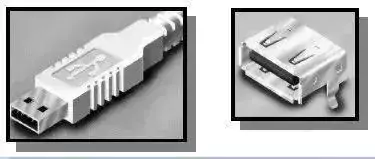
Pin sequence (Plug on the left, Receptacle on the right):
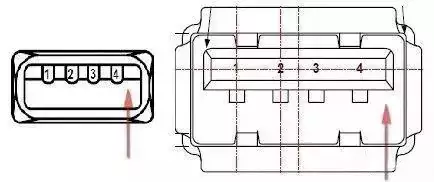
Pin definition:
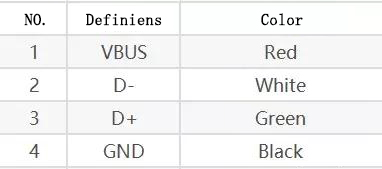
Package size (single PIN Receptacle):
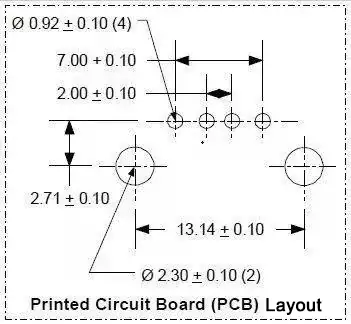
Type B USB plug and Type B USB socket (receptacle)
02
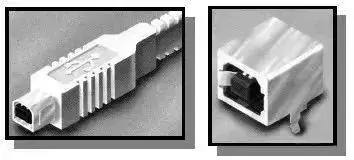
Pin sequence (Plug on the left, Receptacle on the right, note that the oblique port pointed by arrow should be on top, and the USB port should face toward yourself):
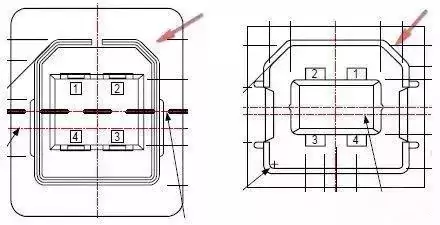
The pin definition and package size are the same as the pin description of Type A USB.
Package size (single PIN Receptacle):
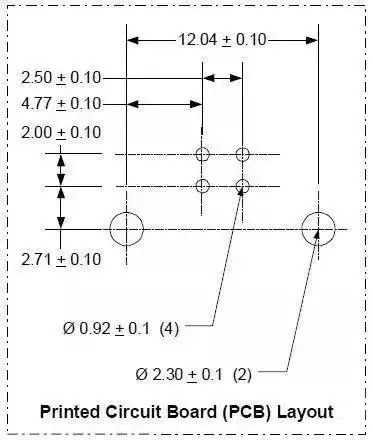
Micro B type USB plug (plug) and Micro B type USB socket (receptacle)
03

Pin sequence (Plug on the left and Receptacle on the right. Note that the wide side should be on top and the USB port should face yourself):
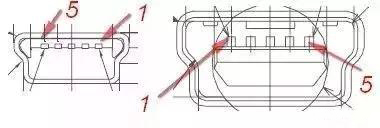
Pin definition:
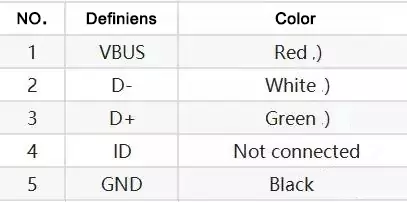
Package size (Receptacle):
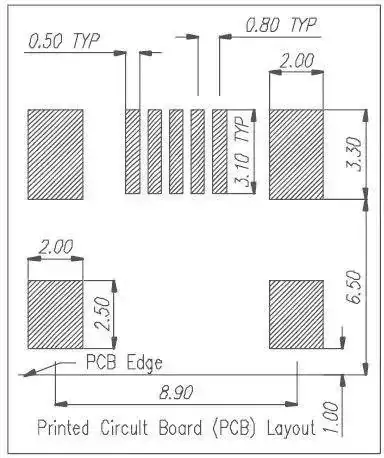
The above is the content of the USB 2.0 specification. The following mentioned Micro USB specification is actually a supplementary specification released only in 2006. Since the interface definition cannot backward support the USB 3.0 protocol, it still belongs to the USB 2.0 protocol package.
Micro USB plug and socket
04
Micro USB supplementary definition is used on Micro USB interface for mobile phones and portable devices. Micro USB is smaller than Mini USB interface. The Type A Standard, Type B Standard, and Mini-B Type Standard are all defined under the USB 2.0 specification. The Micro USB specification supplemented in 2006 defines the following definitions:
Micro-B plug and receptacle
Micro-AB receptacle
Micro-A plug
Since the document of the agreement is extremely unclear, the related illustrations are also only in the form of picture, so I will put on two photos to demonstrate (picture source: USB MOBILE):

Pin sequence:
Micro-USB (on the right) from left to right: 1, 2, 3, 4, 5, pin definitions are the same as Mini-USB: 1 is V+, 2 is D-, 3 is D+, 4 is ID, 5 is GND .
2-USB 3.0
USB3.0 —— also considered as SuperSpeedUSB, provides a standard interface for various devices connected with PC or audio/high frequency equipment.
While maintaining compatibility with USB 2.0, USB 3.0 also provides the following enhancements:
● Greatly improved bandwidth – up to 5Gbps full duplex (USB2.0 is 480Mbps half duplex);
● Achieved better power management;
● Enable the host to provide more power to the device, thereby realizing USB-applications such as rechargeable batteries, LED lighting and mini fans;
● Enable the host to identify the device faster;
● The new protocol makes data processing more efficient.
USB3.0 can transfer large-capacity files (such as HD movies) at the storage rate limited by the storage device. For example, a flash drive using USB3.0 can transfer 1GB of data to a host in 15 seconds, while USB 2.0 takes 43 seconds.
The “super-speed” performance of USB 3.0 is entirely due to technological improvements. Compared with the USB 2.0 interface, USB 3.0 adds more physical buses in parallel mode.
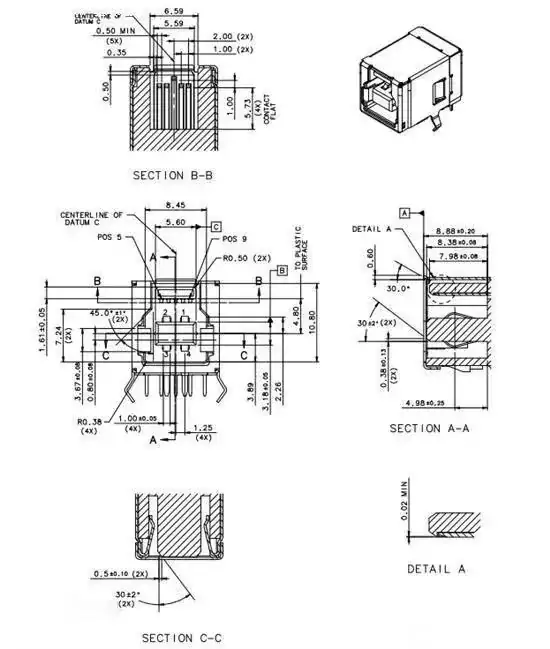
USB 3.0 uses a two-way data transfer mode, instead of the half-duplex mode of the USB 2.0 era. To put it simple, data only needs to flow in one direction, which simplifies the time consumption caused by waiting.
USB 3.1 is the latest USB specification, and was initiated by large companies such as Intel. Compared with the existing USB technology, the new USB technology uses a more efficient data encoding system and provides effective data throughput rate twice more efficient (USB IF Association). It is fully backward compatible with existing USB connectors and cables.
USB 3.1 is compatible with the existing USB3.0 software stack and device protocol, 5Gbps hubs and devices, and USB 2.0 products.
usb3.1 is not an actual interface like 2.0 and 3.0, usb3.1 is a specification and standard, including two generations (usb3.1 gen1, usb3.1 gen2)
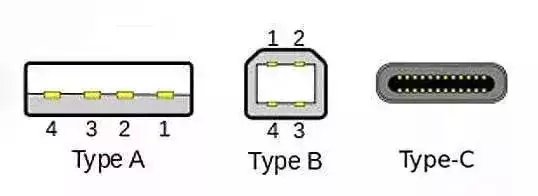
In the latest USB 3.1 standard, there are three interface styles, one is Type-A (that is, Standard-A, the most commonly used USB interface style on traditional computers), and the other is Type-B (that is, Micro-B, the current mainstream interface style used by Android smart mobile phones), and the other one is Type-C (a relatively new design interface style).
3-USB 4.0
As the current standard protocol for data transmission, USB is also facing some anxiety as the amount of data increases and the network transmission rate increases greatly. It is reported that the USB-IF standard organization issued a series of “barrage”, revealing that USB 4 (USB 4.0) will be released later this year.

From USB protocol 3.1 to 4.0, the transmission rate has increased by 4 times.
At present, the data transmission of electronic devices is generally based on the USB 3.1 standard. Only from the perspective of transmission rate, the maximum transmission rate of USB 3.0 (ie USB 3.1 Gen1) is 5Gbps (500MB/s), and the maximum transmission rate of USB 3.1 Gen2 is 10Gbps.
According to the information released by the USB Promoter Group in February 2019, the maximum transfer rate of USB 4.0 is 40Gbps, which is four times that of USB 3.1.
In contrast, before the popularization of USB 3.2, the more efficient USB 4.0 was once again on the agenda. Regarding the key features of USB 4.0, USB-IF specifically gives the following three features:
●Using dual-channel USB Type-C standard, the transmission rate is up to 40Gbps;
●Support multiple data and display protocols to effectively share available bandwidth on the bus;
●Backward compatible with USB 3.2, USB 2.0 and Thunderbolt 3.
For USB 4.0 related news, the key point is that it will integrate Intel’s Thunderbolt technology.
The USB4 standard specification officially announced that this new set of standards incorporates the Thunderbolt 3 protocol specification. Under the USB Type-C interface form, the transmission speed is greatly increased to 40Gbps, which is basically a replica of the Thunderbolt 3. USB 4 may come even before you heard of USB 3.2.











Leave a comment