Latest Posts
Choose the Right Memory Cards for Your Camera — SD Cards
Photography is no more one tough and high-level work, anyone has cameras or mobile phones who can shoot photos and video easily. Then the most important storage media is SD memory card , this external storage will help you load valuable videos for your family or unforgettable memory for your life. Therefore, how to get one right SD memory card will be related to your holiday or daily life. It can be annoyed and confusing to pick a card that works for you, you must know the parameter of this flash card such as the type, speed, capacity and price. No one expects the worthy memory gets ruined by choosing wrong memory card, we have to know how to get right and high quality bulk memory card. Let’s check below details and assist you in your search for an optimized photography experience.
1.Determine what type of camera you own. Typically, it will be very easy to identify what type of camera you own or wish to purchase. Most cameras fall into 2 distinct categories, “Point and Shoot cameras” and “DSLR (Digital Single Lens Reflex) cameras”. Point and Shoot cameras (pictured on the left) are the prototypical digital cameras. Often small, rectangular, and very easy to use, P&S cameras are great for the photos on the go. DSLR cameras (pictured on the right) are very distinct in nature. They typically cost upwards of $500, have removable lenses, manual focus features, and other benefits that make them worth the extra money.
- If you own a Point and Shoot variety of camera, there are 2 types of SanDisk memory cards to consider. Consider choosing the SanDisk Standard blue line of memory card, or the SanDisk Ultra line of memory card. More details will be given later in the article to make the decision easier.
- If you own a DSLR camera, consider choosing the Ultra card, the Extreme card, or the Extreme Pro card for your camera. More details will be given later on each line of card.
2.Determine what you will be using the camera to capture.
- If you have a Point and Shoot camera, you must ask yourself what types of things you will be capturing on your camera. If you intend to simply take still frame photos with little movement and little video, consider choosing the SanDisk Standard blue line memory card.
- If you have a Point and Shoot camera and intend to do more action shots and videos, first determine what quality of video your camera is capable of. Class (Video Quality) is a tricky subject, but it can be broken down simply. Class 4 and 6 for HD ~ Full HD video recording, Class 10 for Full HD video recording and HD still consecutive recording UHS Speed Class 1 for real-time broadcasts and large-size HD videos. If your Point and Shoot camera is capable of Class 6, or Class 10 video; consider choosing the SanDisk Ultra memory card, as it will allow you to capture videos in full HD. Higher capacity Ultra cards are Class 10, as well as select lower capacities (specially marked). If your camera is not capable of Class 6 or Class 10, the Standard line of memory card will provide with excellent HD video.
- If you own a DSLR camera, you must decide how high of a performance quality you might need. For the serious photo enthusiast, we recommend the SanDisk Extreme Pro memory card, which records in Ultra High Speed – 1, the highest video quality available in SD/SDHC/SDXC cards. The Extreme Pro is the fastest SD memory card on the market, reading pictures at up to 95 MB/s.For the photo lover that doesn’t quite need that level of performance but still needs top notch speeds, we recommend the SanDisk Extreme memory card line. Reading pictures at up to 45 MB/s, this card has high performance at a more affordable price tag. The Extremes also record Class 10 video, which is Full HD.For the photo hobbyist who is simply looking to enjoy their DSLR, consider the SanDisk Ultra memory cards. After you choose what type of card you wish to obtain, you must then decide what capacity you need.
3. Find a read/write speed that works for you.
Read and Write speeds can be confusing at first glance. Essentially, The read speed is how long it takes to read something from the memory card. The write speed is how long it takes to save something on to the memory card, or how long it takes the camera to save the picture to the card. Read and Write speeds are important because it determines how fast pictures are taken from and put on the memory card, which affects how quickly you can take the next photo.
- For example, when taking burst photos (such as action shots), after the burst sequence ends, the camera must then catch up by writing all of the information onto the card. Think of it like your brain and your hands. You can think of what you want to write down on a sheet of paper faster than your hands can write, so your hand has to catch up to your brain’s information by writing it all down. The same is true for memory cards. For Point and Shoot users, read and write speed is more of a matter of HD Video. Again, if you intend to do action shots and HD video, consider choosing the SanDisk Ultra line of memory cards. The read and write speed of this card is sufficient enough for anything you could hope to put on your P&S camera. For still shots and little video, the Standard blue line of memory card has sufficient read and write speed for your pictures.
- For DSLR users, read and write speeds are more about how quickly photos can be taken. Depending on the model of camera, the SanDisk Extreme Pro memory card can take up to 38 photos in a 20 second burst photo stream, while the Extreme memory card can take up to 28 photos. The Extreme Pro memory cards read up to 95 MB/s, while the Extreme memory cards read up to 45 MB/s. If you plan to take a large amount of burst shot photos and would like to capture as much as possible out of them, consider using the Extreme Pro memory card. For performance in burst shooting and top quality video at a more affordable price, consider using the Extreme memory card.
4. Estimate the memory capacity needed.
- This can be the most important step when deciding what card to choose.
- For Point and shoot users, consider whether or not you will be using the video function on your camera. If you plan to use video, a higher capacity of memory card will be required. In Full HD, 2 GB of memory is only 10 minutes of video! For video shooters, at least 8 GB of memory is suggested, but 16 GB or 32 GB is best to capture the optimal amount of videos and photos.If you have chosen the SanDisk Standard blue line of memory card, use the chart to determine how many photos you would like to store optimally on your card. Even without HD video, video files can be large and take up a considerable amount of space on your memory card. Choose the size that works best for what you are looking for in a card.If you have chosen the Ultra SDHC line of memory card, use the chart to find the optimal storage space of photos and HD video for you. For more video heavy users, consider the 16 GB and 32 GB options. For more photo heavy users, consider the 8GB and 16 GB options.
- For DSLR users, find the optimal size as with P&S users, but consider read and write speeds in the previous section of the article.By this point, you should have a good idea of what memory card line and capacity you are looking to purchase. Check the compatibility with your camera and ensure that the memory card is a good fit for you and your camera. Remember, all SanDisk SD and microSD cards are water-proof, temperature-proof, shock-proof, and X-Ray proof. Now go to your local retailer and purchase that card!
TIPS
- Most Point and Shoot cameras will work best with the Standard blue line or the SanDisk Ultra versions of SDHC memory cards
- Most DSLR cameras will work best with the varieties of SDHC/SDXC memory card.
- All SD and microSD memory cards are water-proof, temperature-proof, shock-proof, and x-ray-proof.









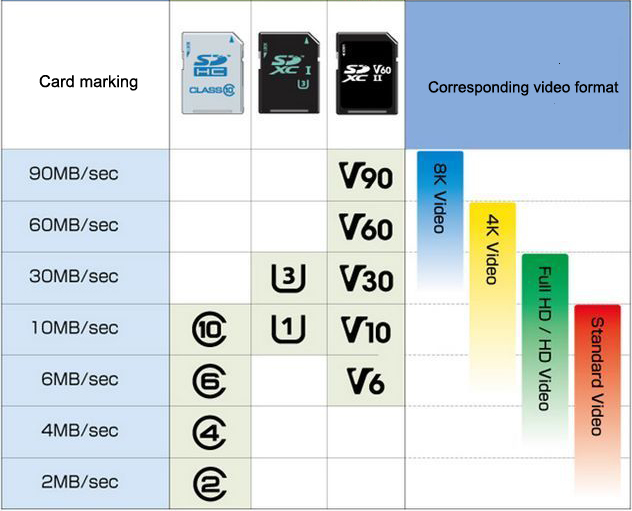



Leave a comment