Latest Posts
How to Recover a Micro SD Password
Micro SD memory cards are super tiny in size, they are not regular SD as secure digital (SD) memory cards. However, Micro SD cards are perfect external storage for mobile phones, PDAs, GPS, Dashcam, Drone and cameras. When we use Micro SD cards in phones, you may hope protect the data from sharing or missing, it is useful if we have password for the card. Although it is a straight way to protect data and avoid the review from the others, it will be prevent us from using the content if we forget our password. The bulk memory cards will be easily getting corrupted if we just do formatting on these cards, it is important to know how to do password recovery for Micro SD Cards. The recovery procedure may not be as easy as recovering your email password, but you can check our below instruction for guides.
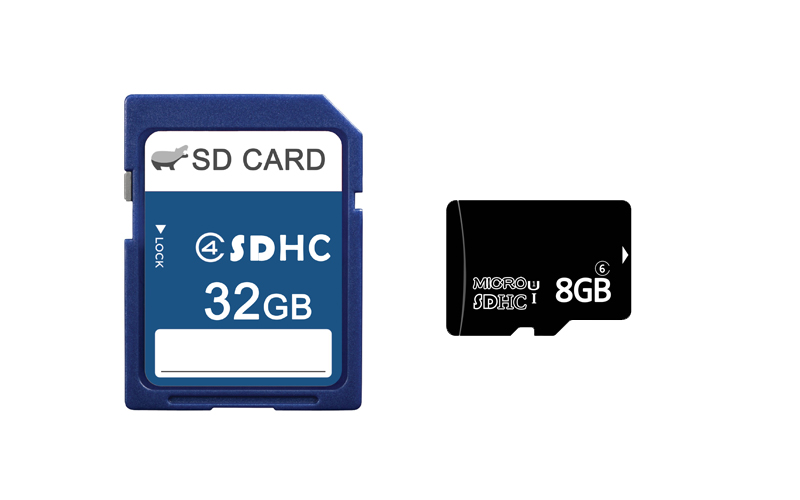
Instructions
- Insert the micro SD card into a card reader on the computer.
- Right-click the Windows “Start” button and select “Explore” to open Windows Explorer. Navigate to the micro SD card, which will be listed as a removable drive
- Click on the micro SD card drive in the left navigation panel to show the files in the right pane of Windows Explorer.
- Click the “System” folder to show the contents of the folder in the right pane. Locate a file named “MMCSTORE.”
- Right-click the “MMCSTORE” file, and select “Copy” from the context menu.
- Right-click on the desktop and click “Paste” to copy the MMCSTORE file to the desktop for editing.
- Right-click again on the file and select “Open With..”. Choose Notepad from the list of available programs. The MMCSTORE is a text file, which will be readable using Notepad.
- View the text in the MMCSTORE file. The password will appear in plain text within the file.
- Remove the micro SD card from the card reader and insert the micro SD card into the device.
- Access the micro SD card using the mobile device and enter the recovered password, when prompted.
Read more : https://www.hugdiy.com/blog

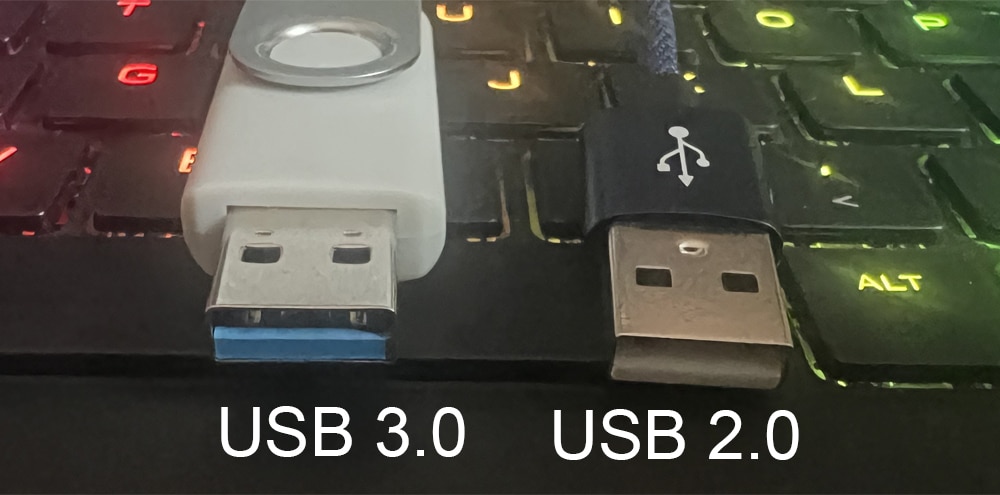



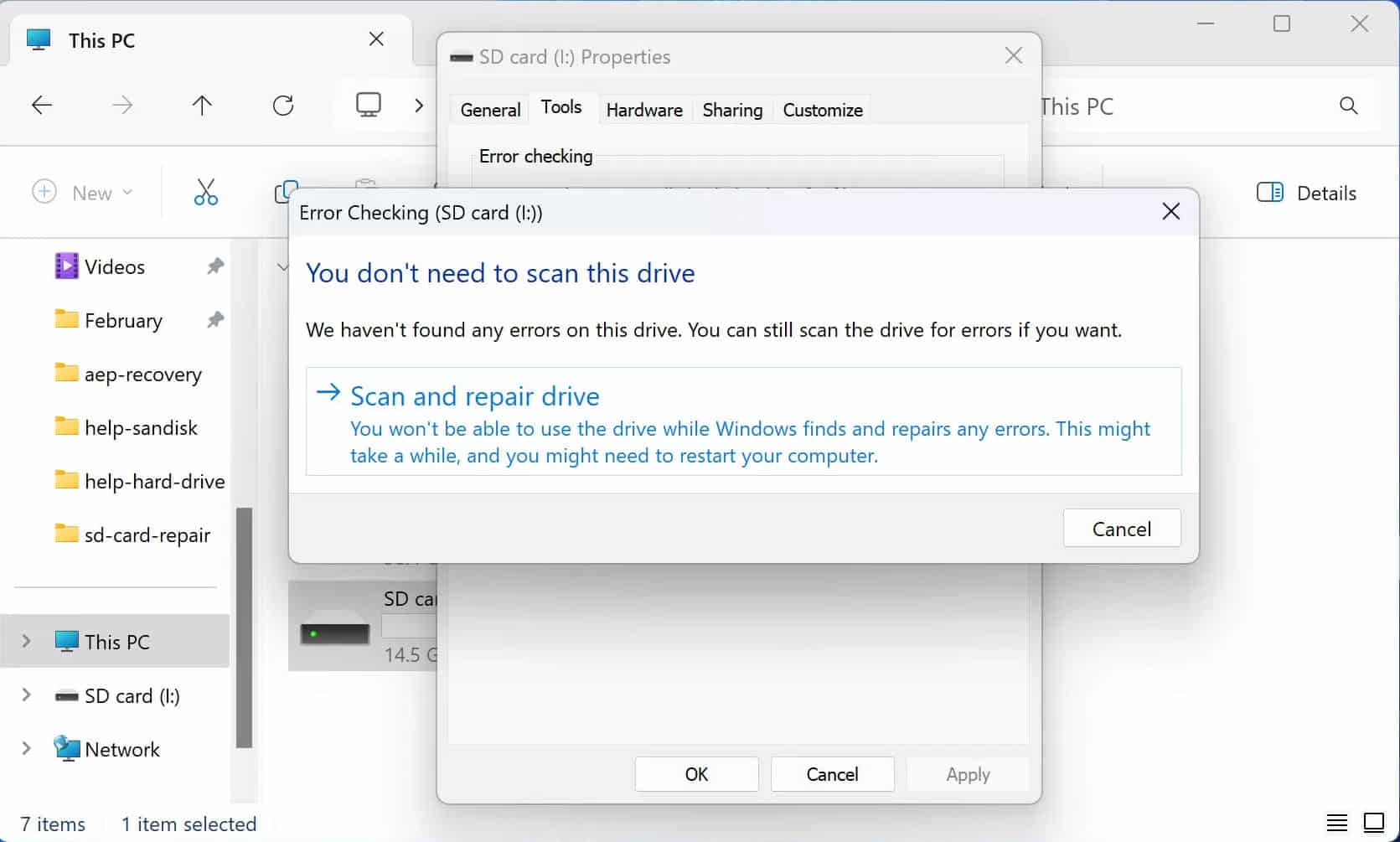
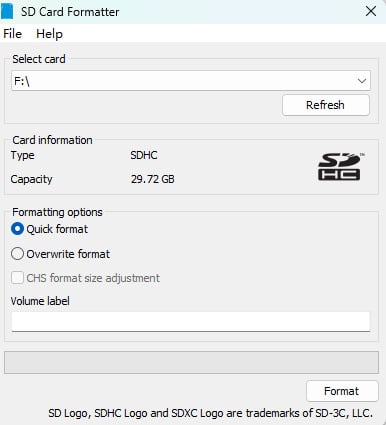
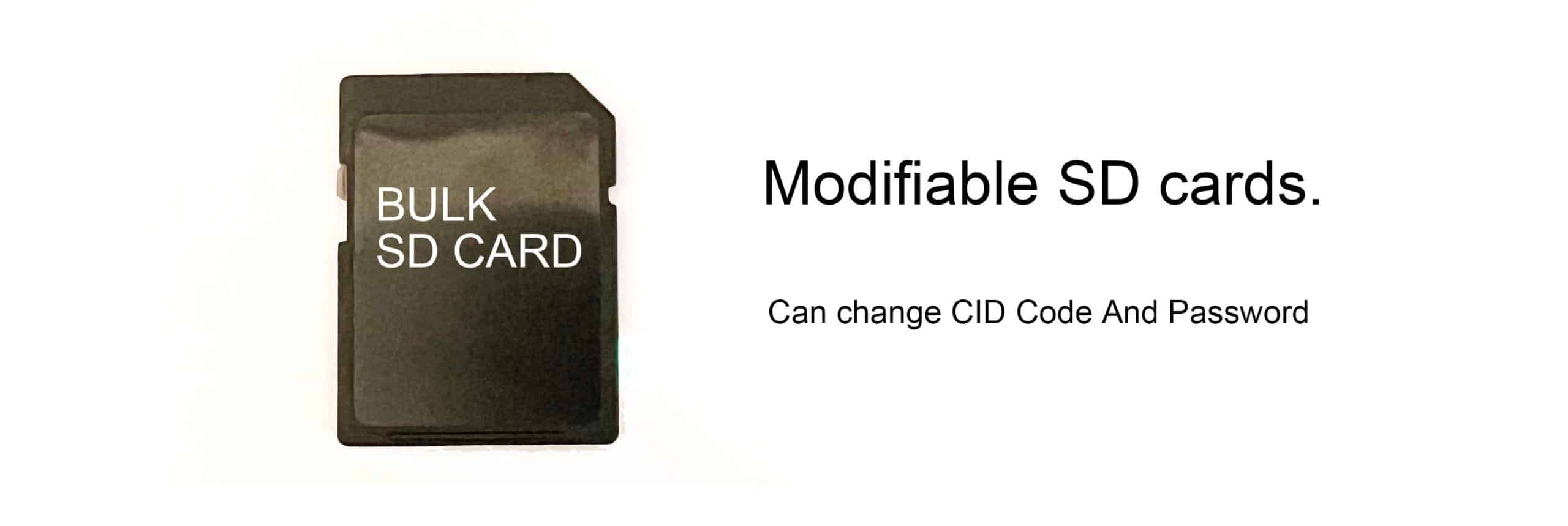


Leave a comment