how to choose sd card for camera!
Maybe people may ask, why do you have so much to say about the memory card? Isn’t it just a sd card? If you can’t decide, just buy the bigger one!
I thought the same when I first started to learn to take photos! However, after I really learned about this industry, I found that I was absolutely wrong! Although ignorance is terrible, pretend to know well when you know nothing is the most terrible thing in the world! Until now, the two memory cards I bought wrong are still in the corner of my drawer like garbage, all because of my ridiculous self-righteousness at the beginning! So, the purpose of writing this article today is to help more people understand what is a memory card, and how to buy the most suitable memory card for your camera!
Memory card classification
A memory card, as the name implies, is a storage instrument for storing data. For our camera memory, it is all stored in the form of a card. Unlike mobile phones, most SLRs and micro-single cameras on the market do not have internal storage space, so memory cards are additional devices that must be purchased in most cases.
The most common memory cards on the market can be categorized as follow: SD (Secure Digital) card, CF (Compact Flash) card, Micro SD card and CFast card. It seems so complicated, what are the differences? Let us make a little classification to make it clearer!
- As it means literally, you can see that SD card and Micro SD card are both in the SD card category, and the design principles of both cards are exactly the same. The biggest feature to distinguish the two cards is that they have different length, one is bigger and the other one is smaller. Of course, the transmission speed will also be different. If you focus on the details, SD cards are commonly used in our cameras, while Micro SD cards are commonly used to expand the memory of our mobile phones, drones or sports cameras, those devices are relatively smaller.
- CF cards generally appears in early SLR cameras. Of course, some high-end SLRs still use CF cards as usual. There are also models on the market that use dual cards, that is, a CF card slot and an SD card slot. Unlike SD card, the compatibility of CF card is strengthened because the card has internal control module and use universal 3.3V and 5V power supply. Don’t worry too much about this, just buy the type of card according to your camera card slot format.
- CFast card is absolutely for high-end field. It is usually used in movie cameras. There is generally no intersection between this card and ordinary users, so we won’t talk about it here.
- After so much talking, in fact, for most people, the most commonly used card in our daily life is actually SD card! But even so, there is still many knowledge in the SD card field. Let’s talk about it in detail!
How to distinguish the various symbols and abbreviations marked on the SD card?
1. The first thing I want to say is the SDHC or SDXC logo on the right side of the SD card. Have you thought about what does these symbols mean?
Apart from SDHC and SDXC, there actually also exist SDSC! Although they all look the same, but after you really understand it, you will find the difference is huge. In fact, the three different names represent the difference between different memory capacities. Speaking of internal memory, if you are a digital enthusiast, you will not be unfamiliar, but for some friends here who have no idea about memory capacity, I will give you a simple explanaion on the difference in memory size. GB is the abbreviation of Gigabyte. Everyone knows that the larger the GB number, the more photos you can store in your camera! As for how large a memory card you need to prepare, please read the following content, I will explain in detail later!
- Ordinary SD card is also called SDSC (Secure Digital Standard Capacity) card, which only supports a maximum memory capacity of 2GB.
- SDHC is the abbreviation of Secure Digital High Capacity. In short, this is a high-capacity version of the SD card, and can support up to 32GB of capcacity.
- SDXC is the abbreviation of Secure Digital Extended Capacity. This one is even more powerful. Compared with the previous two, XC can theoretically support a capacity of up to 2TB. Of course, there are no 2TB SDXC cards on the market. The ones that can be bought are generally 64GB, 128GB or 256GB version SDXC card. But it should be noted that not all cameras support SDXC format! Please make sure to confirm whether your camera supports SDXC format memory card before purchasing!
- In addition, there are an even more powerful SD cards called SDUC (Ultra Capacity). This series of cards can support a capacity of 128TB. Of course, this kind of magical future product may take many years to realize. Now, you only need to know this concept.
2. As for how to check the transmission speed of the memory card?
- Some SD cards directly mark the theoretical maximum reading speed for everyone to see. If this is the case, it is the clearest symbol. However, it should be noted here that some small unscrupulous copycat manufacturers like to play games with number and write uppercase MB into lowercase Mb. Remember, the speed of these two symbols is completely different. For example, everyone knows that 1 byte is equal to 8 bits. The uppercase B in 100MB represents the meaning of byte, and the lowercase b in 100Mb represents bit. Through the above conversion, 100Mb/S is actually only 12.5MB/S, not the 100MB/S you hoped! Everyone must read it clearly!
- There are also some SD cards that do not write down the specific speed, but will mark a number and circle it with a capital C (C is the abbreviation of Class). The number in this circle represents the corresponding speed level. If someone tells you that this card is C4, it means that the minimum sustainable transmission speed of this card is 4 MB/Second. Similarly, for C6, the lowest sustainable transfer speed is 6MB/S. For C10, the lowest sustainable transfer speed is 10 MB/S.
- In addition, there are higher speed specifications like UHS-I, UHS-II, UHS-III, etc. to define faster transmission speeds.
- UHS-I can reach up to 104MB/S
- The maximum transmission speed of UHS-II can reach 312MB/S
- The maximum transmission speed of UHS-III can reach 624MB/S
The circled part in the figure above represents the difference between UHS-I and UHS-II, and the pin designs on the back of UHS-I and II are also different. Because II needs to support higher-speed transmission, that is why there comes out an extra row of pins! However, II can be inserted into devices with card slot only support UHS-I, but the transmission speed will drop to the speed of I.
You may notice that in addition to the numbers circled with a symbol similar with capital C, sometimes there are numbers circled with a capital U. This logo usually appears on UHS-I and UHS-II memory cards, and is also used to indicate the minimum sustainable transmission speed. U1 represents it support a minimum sustainable transmission speeds of above 10MB/S, and U3 represents speed above 30MB/S. Normally, the writing speed of U1 is equivalent to that of C10; but the U-shaped name will only appear on the surface package of the memory card above UHS level. I have to mention here that the maximum sustainable transfer speed of non-UHS series memory cards will not exceed 25MB/S!
The last thing here is that the V-shaped numbers on the surface package, such as V6, V10, V30, etc. is defined for the requirements of video shooting. V6 represents the minimum sustainable transmission speed of 6MB/S, which is also the lowest threshold for shooting 4K video. Of course, if you need to shoot 8K video, the lowest standard is a V30-level memory card!
Does the speed have any effect?
For those who love to take pictures, the slower the speed will cause serious consequences. A more obvious feeling is that when you take a photo, you can feel a serious lag every time. If you like continuous shooting, you will need a storage card with faster transmission speed even more! Especially when you need to take photos in RAW format, the faster the memory card transfer speed, the faster the storage time, and naturally, you can take the next photo faster!
For those of you who love to shoot Vlog or Douyin, the effect of speed is even more obvious! If the memory card speed is too slow, the effect of frame dropping may occur when shooting video. So, don’t let the poor quality memory card ruin everything!
Here, my advice to everyone is:
If you are an ordinary camera enthusiast with the purpose of taking pictures, what you need to prepare is at least a Class 10 level or higher level memory card.
If you are an experienced camera enthusiast who values post-processing of photos, you need to prepare a UHS-I or UHS-II memory card.
If you are a Vlog enthusiast, the transmission speed of the memory card you prepared should be at least above UHS-I level. Of course, it varies in specific situations. In theory, as long as the continuous transmission speed of the memory card is higher than the bit rate of the video you are shooting, it will be fine! However, wouldn’t it be better if you buy a fast memory card?
How big do we need a memory card to be?
Before we answer this question, you must first understand how you use the camera.
If you only need to take pictures in JPEG format when traveling occasionally, then normally you do not need a very large memory. A 64GB size memory card can use for a long, long time! A simple calculation shows that a 64GB memory card can hold nearly 8,000 22-megapixel JPEG format photos! It is way more than enough!
If you go for high quality photos and needs post-processing, I believe you need one or more than one memory card with relatively large memory, because you need to use raw format photos. In this case, I would recommend you to prepare a 128GB memory card! The 64GB memory card I mentioned above can hold more than 8,000 JPEG photos, but it can only hold less than 1,000 Raw format photos! Of course, some cameras on the market can choose the option of lossless compression raw format, but even so, it still cannot store many photos.
Next are the Vlog photography enthusiasts. If you need to go out to shoot material for a long term, you will naturally need a memory card with a lot of storage space! Under normal circumstances, if you shoot a video with a bit rate of 100Mb/s, a 64GB memory card can only last a little more than an hour. Therefore, I believe you will need a memory card above 128GB!
When you have a limited budget, you should consider to buy multiple small memory cards rather than one relatively larger memory card. The reason is very simple, never put all your eggs in one basket! Because once the memory card is broken, you will lose everything! I believe this is not what you want to see. I would recommend everyone to buy at least 2 memory cards, one is larger and the other is one is relatively smaller. The larger one is mainly used for shooting, and the smaller one is used for emergency backup. Of course, if you are rich, please feel free to choose whatever cards you like~
In the end
I have said everything I can think of in the above article! I believe that after reading this article, you should have a new understanding of the memory card you need! I do not make specific recommendations here, because everyone uses their camera in different ways, so the memory cards that you purchase are also completely different! I hope that after reading this article, everyone can confidently distinguish the minimum standard memory card category you need! Alright! If you have any questions, please leave a message in the comment area! Let’s discuss together!






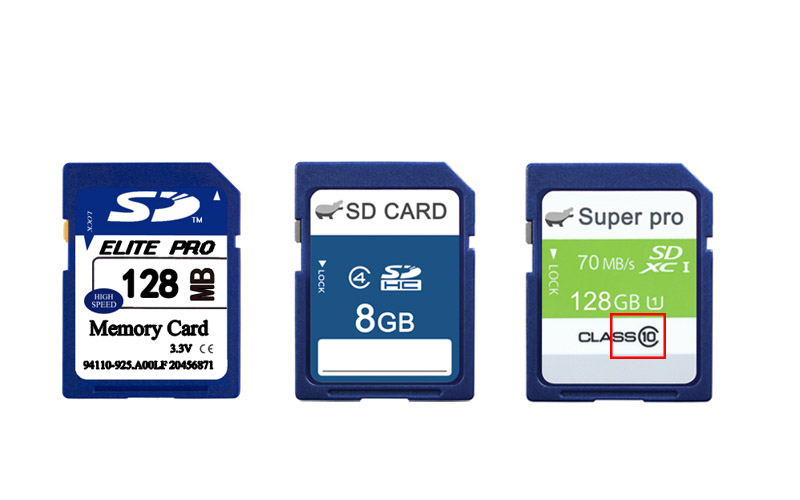
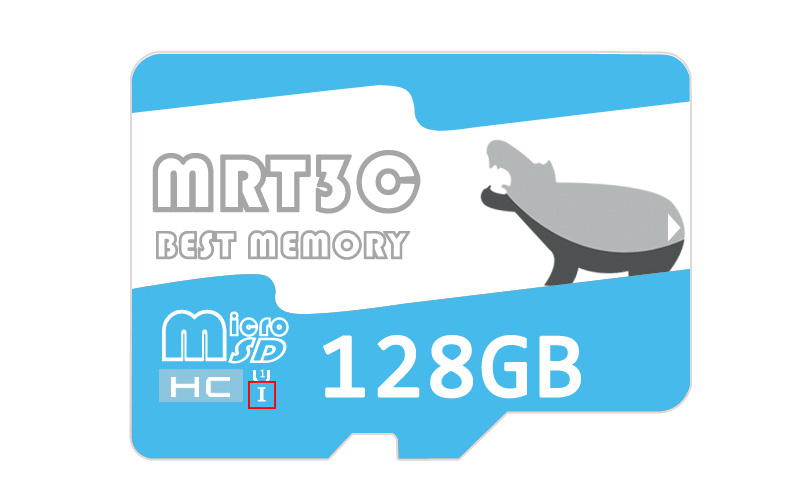
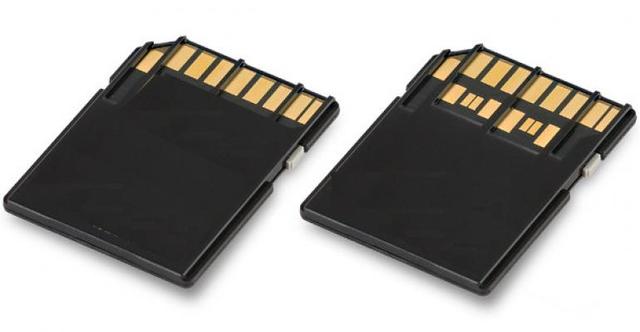


Leave a comment