Latest Posts
How to choose camera accessories and memory cards?
1. Equipment Replacement
1.1 Video Equipment
I haven’t discussed updated photographic equipment with you for a while. Recently, I replaced my Nikon and Fuji cameras with the Sony A7S3 and bought a ZV-E10 for my wife. Today, I’ll briefly talk about video shooting equipment.
Of course, replacing the camera is just the beginning of equipment upgrading. You’ll need to equip your A7S3 with a cage. The cage part is quite simple. You can purchase one that looks good (it’s just to prevent falling damage), and there’s a lens behind…

1.2 Lexar 2000x
You definitely need corresponding accessories for shooting videos to enhance your experience. Believe me, for video purposes, you should opt for memory cards like Lexar 2000x that offer larger capacity and faster speed.
I purchased Lexar products early on, and although the 32GB version no longer meets my needs, my Lexar 1000X card still performs excellently. I’ve always trusted and recommended Lexar.
 Over the years, the appearance of Lexar 2000x and 1000x hasn’t changed much, but their symbolic gold color has shifted from bright gold to dark gold. Additionally, Lexar 2000x is a UHS-II Card, with a maximum speed of 300MB/s.
Over the years, the appearance of Lexar 2000x and 1000x hasn’t changed much, but their symbolic gold color has shifted from bright gold to dark gold. Additionally, Lexar 2000x is a UHS-II Card, with a maximum speed of 300MB/s.
2. SD Card Purchase and Test
2.1 Why Recommend SD Card (Instead of Type-A)
Some friends might wonder: doesn’t the Sony A7S3 come with a Type-A card package? Yes, I bought it, but it was mostly unused.
- The Type-A card in the package only has 80GB capacity, which is larger than 64GB but much smaller than 128GB, often insufficient for daily use. The 160GB version is extremely expensive.
- The original card reader is costly, and attempts to use alternative readers resulted in data errors and formatting issues.
- Using a Type-A card with a USB-C cable connection is unreliable due to fear of dropping the camera and slow speeds.
- SD cards offer better versatility, compatible with various cameras, and offer a similar usage experience to Type-A cards.
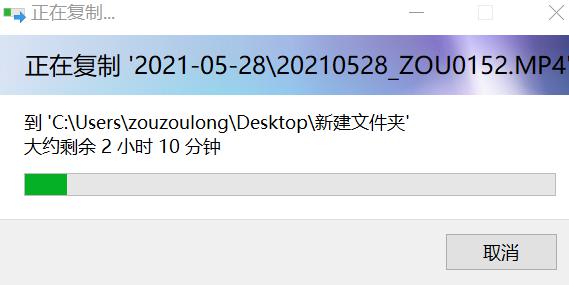
2.2 Relative Specifications of the Card (Writing Speed)
The most crucial parameter of an SD card is its speed, which includes both reading and writing speeds. Continuous writing speed is directly related to shooting performance.
Video speed grades like V30, V60, and V90 correspond to specific writing speeds ensuring seamless video recording. It’s recommended to choose cards based on these standards.
![]()
| Brand | V30 Speed (MB/s) | V60 Speed (MB/s) | V90 Speed (MB/s) | Recommended Use |
|---|---|---|---|---|
| Brand A | ≥30 | ≥60 | ≥90 | Daily video recording, vlogging |
| Brand B | ≥35 | ≥70 | ≥100 | Professional video production, 4K recording |
2.3 SD Card and Card Reader Test
This Lexar card reader supports UHS-II with LED indicators for status. A red light indicates no card or poor connection, blue flashing during connection and data transfer, and steady blue for successful connection.
 The reader supports both SD and TF cards simultaneously. Here’s a speed test between the Lexar 2000x card and the reader:
The reader supports both SD and TF cards simultaneously. Here’s a speed test between the Lexar 2000x card and the reader:
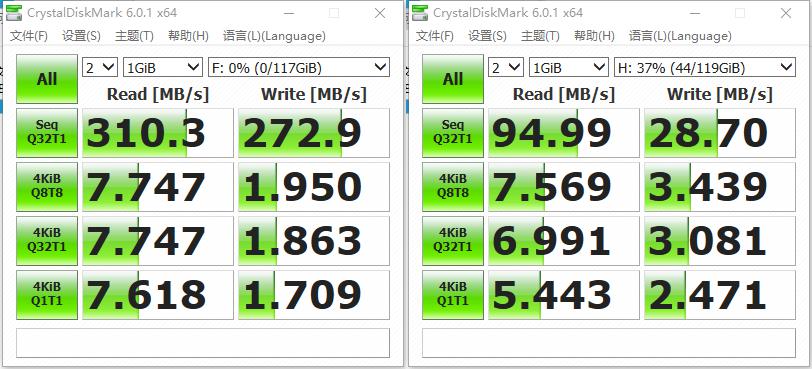 Testing with another brand’s UHS-II reader also yielded satisfactory results, demonstrating good compatibility.
Testing with another brand’s UHS-II reader also yielded satisfactory results, demonstrating good compatibility.
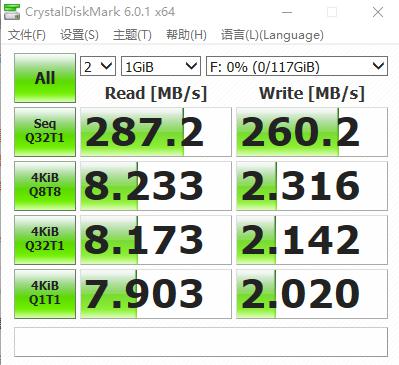 The Lexar reader is compact, lightweight, and has a good tactile feel, making it an excellent choice for those who frequently use SD and TF cards.
The Lexar reader is compact, lightweight, and has a good tactile feel, making it an excellent choice for those who frequently use SD and TF cards.
| Card Type | Lexar Reader Speed (MB/s) | Other Brand Reader Speed (MB/s) |
|---|---|---|
| Lexar 2000x Card | 280 | 275 |
| Other Brand V90 Card | 260 | 255 |
3. Usage Experience and Test
3.1 Data Copy Experience (Reading Speed)
In my experience, for photography, an SD card with V30 and V60 speeds suffices. However, video shooting demands higher speeds. Copying large amounts of footage (2-3GB or more) requires a faster card, ideally with 300MB/s speeds.
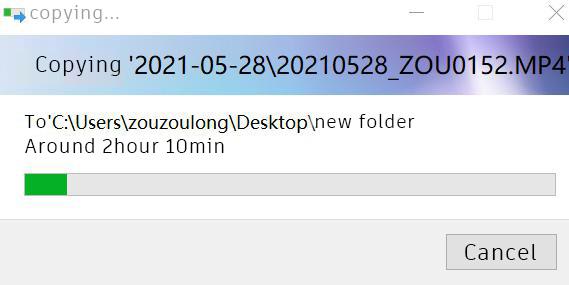
3.2 A7S3 Camera Continuous Shooting Test
RAW High-Speed Continuous Shooting
Using the Sony A7S3, I tested both Type-A and V90 SD cards for continuous shooting. Both handled RAW high-speed shooting well, suitable for capturing animals.
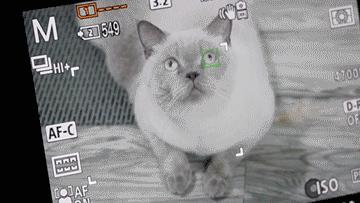
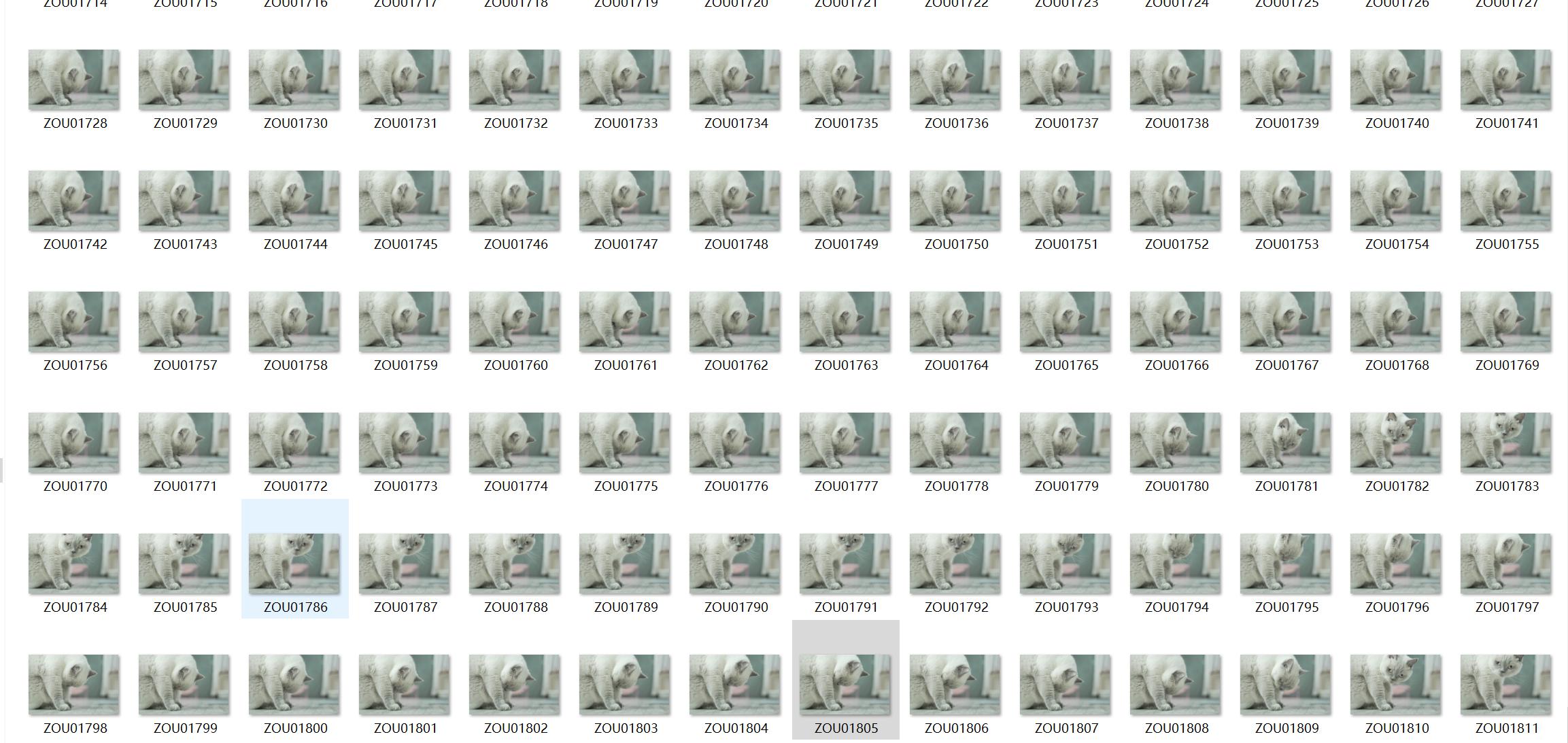
Cache Performance
During testing, Lexar 2000x maintained fast cache processing speeds, whereas other V90 cards had slower cache clearing times. Type-A cards also performed well in high-speed scenarios without caching until the transfer limit.



Does Cache Size and Speed Matter?
For low-pixel cameras, cache size and speed are less critical. However, for high-pixel cameras, selecting a card with adequate cache is essential to maintain continuous shooting performance without data loss.
| Camera Model | Cache Size (Photos) | Cache Speed (MB/s) | Shooting Performance |
|---|---|---|---|
| Sony A7S3 | 27 | Fast | Stable continuous shooting, minimal frame drops |
| Other Brand Camera | 69 | Slow | Occasional frame drops during continuous shooting |
3.3 Three Preventions and After-Sales
High-quality memory cards like Lexar 2000x are built to be waterproof, temperature-resistant, cold-resistant, and shock-resistant, ensuring reliability in various environments.
 Brands like Lexar, SanDisk, and Kingston offer lifetime warranties, providing peace of mind. Lexar’s combination of technology, quality control, and localized services makes it a reliable choice.
Brands like Lexar, SanDisk, and Kingston offer lifetime warranties, providing peace of mind. Lexar’s combination of technology, quality control, and localized services makes it a reliable choice.
| Brand | Warranty Period | Warranty Services |
|---|---|---|
| Lexar | Lifetime | Free replacement for defective cards, technical support |
| SanDisk | Lifetime | Similar to Lexar, plus online customer service |
| Kingston | Lifetime | Data recovery services (select cases), quality assurance |
4. Summary
Initially, like many others, I questioned the necessity and cost of high-speed memory cards. After experiencing their performance, I realized their advantages in both shooting and data transfer. For video shooters, investing in a reliable, high-speed card is usually a wise choice.
Recommendations:
- Beginner video shooters: Use versatile SD cards.
- High-resolution machines: Purchase high-speed cards (V60 or V90) with at least 64GB capacity; 128GB or more is preferable.
- If supported, consider newer specification cards within budget.











Leave a comment