Latest Posts
Is Crucial Pro X9 QLC or TLC? A Comprehensive Comparison
When exploring portable SSDs for faster file transfers and backups, Crucial’s Pro X9 attracts attention. It appears solid, promises high-speed performance, and seems reliable. However, one question arises before purchase: Is the Crucial Pro X9 built with QLC or TLC NAND flash? That detail affects performance, durability, and price more than many realize.
Understanding this difference is essential when weighing SSD options, especially in Crucial’s lineup. QLC and TLC refer to how flash memory stores data, which impacts how long your drive lasts and how well it performs under pressure. In this post, you will go through everything you need to know while answering that exact question for yourself.

Understanding Crucial Pro X9
Crucial Pro X9 is part of Crucial’s newer line of high-performance portable SSDs. It’s compact, USB 3.2 Gen 2-rated, and supports transfer speeds up to 1050MB/s. It’s marketed to content creators, gamers, and professionals who need fast, reliable storage without internal upgrades.
Now, here’s where things get interesting. Crucial doesn’t clearly state in the product description whether the X9 Pro uses QLC or TLC. However, it becomes easier to draw conclusions based on internal performance specs, price points, and direct comparisons with other Crucial drives. Still, to fully understand how the NAND flash type affects performance, we must first break down QLC and TLC.
NAND Flash Memory: QLC vs. TLC
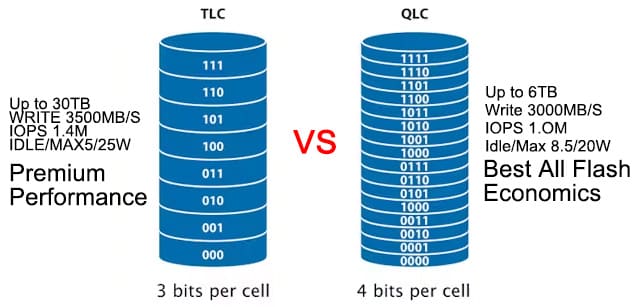
What Is QLC NAND Flash?
QLC stands for Quad-Level Cell. This means each memory cell stores 4 bits of data. More bits per cell make QLC more affordable and allow higher capacity in a smaller physical space. So, if you’re buying a 2TB drive and notice it’s significantly cheaper, it’s likely using QLC.
But here’s the trade-off: QLC drives have lower endurance. Since the same cell gets used more frequently, it wears out faster over time. It also tends to slow down during long file transfers, especially once its cache fills up. QLC drives are often best for light usage—think backups, media storage, or non-intensive everyday work.
What Is TLC NAND Flash?
TLC, or Triple-Level Cell, stores 3 bits of data per cell. That sounds close to QLC, but there’s a big difference. TLC offers much better endurance and faster write speeds, especially under sustained loads. That makes it a better fit for professionals handling heavy workloads, like 4K video editing or constant file syncing.
Because of this, TLC is often used in mid-to-high-tier SSDs where performance and longevity matter. It’s more expensive than QLC but usually pays off over time.
QLC vs. TLC: Key Differences
Let’s break it down simply:
| Feature |
QLC |
TLC |
|
Bits per cell |
4 |
3 |
|
Endurance |
Lower |
Higher |
|
Write Speed |
Slower under sustained load |
Consistent |
|
Cost |
Cheaper |
Slightly more expensive |
|
Best For |
Backups, media storage |
Editing, frequent file updates |
Think of QLC as a notepad—great for light jotting but not built to last with frequent rewriting. TLC is more like a whiteboard, which is better for constant updates.
Comparative Analysis: Crucial Product Lineup
To better understand the Pro X9’s position, here is the comparison with other drives in Crucial’s lineup: the X8, X6, and X9 Pro.
Crucial X8 vs. X9
The Crucial X8 emerged earlier and quickly became popular for its sleek aluminum shell and good performance. It uses QLC NAND, which is reflected in its price and occasional slowdown during large transfers. The Pro X9, on the other hand, shows much more consistent write speeds and better-sustained performance.
X9 transfers large video folders without hiccups, while the X8 slows down after a few gigabytes. That’s a typical behavior of QLC vs. TLC. Based on this, it’s safe to say that X9 likely uses TLC, especially given its improved thermal control and performance in heavier tasks.
Crucial X9 Pro vs. X9
The Crucial X9 Pro is advertised as the professional-grade version, and Crucial confirms it uses TLC NAND. It also incorporates advanced security features like password protection and hardware encryption.
Here’s the catch: the standard X9 performs similarly in speed tests, with only minor differences in sustained write tasks. This suggests that the standard X9 also uses TLC without the added pro-level features.
So, if you want top-tier performance but don’t need encryption or enterprise features, the X9 (not Pro) offers most of the same experience—likely with the same NAND base.
Crucial X6 vs. X9
The Crucial X6 is the most budget-friendly option. It uses QLC NAND, which affects performance. During testing, a significant drop in write speeds appeared during large file transfers. Although lighter, it is not designed for high-volume editing or frequent updates.
In contrast, the X9 stays more consistent, doesn’t heat up as fast, and has a better build. If you choose between these two and long-term reliability matters, the X9 is the better investment.
Key Factors in Choosing Between QLC and TLC for the X9 Series
Let’s get practical. Here’s how to decide between QLC and TLC when buying an SSD.
- Performance Requirements: TLC handles frequent access, multitasking, and editing better. I noticed shorter loading times, quicker file exports, and fewer lags on TLC-based drives. QLC struggles with larger files once its cache fills up.
- Durability and Endurance: TLC wins here. QLC wears out faster if you write and delete large files often. If your workflow involves constant revisions—like editing or backups—TLC gives you more peace of mind.
- Cost Considerations: QLC is cheaper, but the difference isn’t huge in Crucial’s lineup. Spending a little more for TLC often means better performance and a longer usable life, making it more cost-effective over time.
Typical Use Cases
- QLC: Best for storing movies, photos, backups, or files that don’t change often.
- TLC: Best for editing projects, development files, active documents, and professional work.
If you only plug in the drive once a week for backups, QLC is fine. But if it’s part of your daily workflow, then TLC is a smarter pick.
Wrapping Up
So, is Crucial Pro X9 QLC or TLC?
While Crucial hasn’t officially confirmed the X9’s NAND type, performance tests, product positioning, and comparisons with QLC-based models like the X6 and X8 strongly suggest it uses TLC NAND.
If you’re still weighing options or want SSD recommendations tailored to your workflow, HugDIY offers curated picks based on real-world use cases—like video editing, mobile backups, or travel-ready storage. It’s a great resource if you want expert-matched drives without diving deep into spec sheets.
Knowing whether your drive uses QLC or TLC isn’t just about specs—it shapes how you work, how long your data lasts, and how much value you get for your money.










Leave a comment