Latest Posts
Most USB flash drive only have small problems when it can’t be read. It is very simple to repair.
I’m pretty sure that everyone is very familiar with USB disks. USB disks are commonly used in our daily life. For people in the computer industry, USB disks are particularly important, because people in the computer industry need to use Usb flash drive s to install operating systems on their computers. For people outside computer industry, Usb flash drive is also very important, because it stores important data for its user. It is inevitable that U disks may break down when frequently used, especially the high temperature in summer can easily cause damage to the hard disk, which is what we called ‘can’t be read’. Can’t be read means that after the Usb flash drive is inserted into the computer, it cannot be recognized. There are two reasons behind this situation: hardware or software problems. If the computer does not have a graphics card driver, then graphics card cannot be recognized by the computer. The same principle can be applied to Usb flash drive as well. USB disks may also experience drive loss. In this case, we only need to install a drive for the USB disks. Today we introduce solutions to the can’t be read problem caused by the Usb flash drive hardware breakdown.

Usb drive with hardware problem
Don’t just throw away the broken Usb flash drive when it can’t be read. It can function again after some simple repairs. Some people store a lot of important data in the USB flash disk, and choose to spend a lot of money for data recovery, when the USB disk can’t be read. In fact, it is not necessary at all. Today I will teach you how to solve the problem when USB disk cannot be read. If you want to repair the USB disk, you must know its major hardware composition. The bulk thumb drives has five main parts: main control chip, storage chip, USB interface, material plates and resistors. USB interface, material plate and resistor are unlikely to be broken. If the USB disk is broken, it must be caused by the breakdown of the main control chip or memory chip. In summer, chip pseudo soldering is the most common reason when USB disks can’t be read. First let’s look at the above picture to see how the Usb flash drive is repaired.
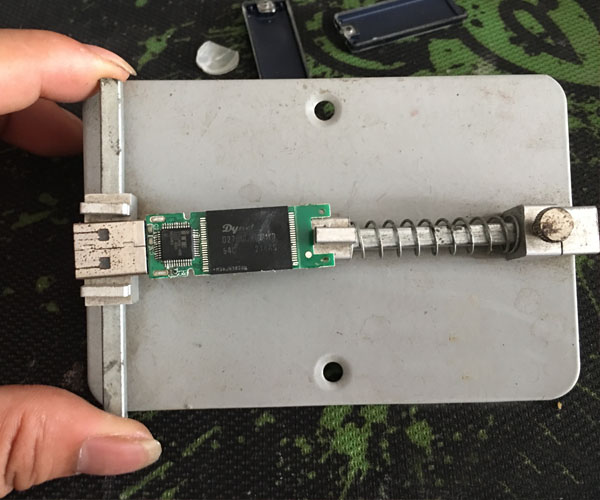
Stabilize your Usb flash drive

Add some solder paste to the dual chip of the Usb flash drive
I am sure everyone knows about the chip pseudo soldering. In fact, many failures on the computer motherboard are caused by pseudo soldering, but the repair shop deliberately exaggerates the computer failure. The solution to pseudo soldering is to add solder, which is also called repair soldering, which means to use a maintenance wind gun to heat the soldering hardware. Generally, the memory chip on the Usb flash drive will not break. The main reason that a Usb flash drive cannot be read is that the main control chip is pseudo soldered. We only need to repair the main control chip solder. The small black chip in the above picture is the main control chip. The big black chip is the memory chip.
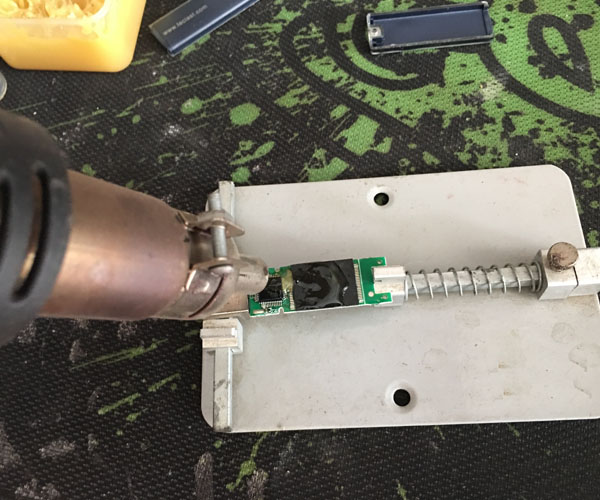
Welding with hot air gun
Pay attention to a small trick when heating the chip. Use tweezers to press the chip diagonally with a little more force, then use the maintenance wind gun to add heat for about 15 seconds. Please note that the soldered chips are very hot, please do not touch them directly with your bare hands, be careful of the heated chips. The USB disk after soldering is very hot, don’t rush to insert the Usb flash drive into the computer at this time, wait until the chip is completely cooled down before inserting the USB disk into the USB port to power on.
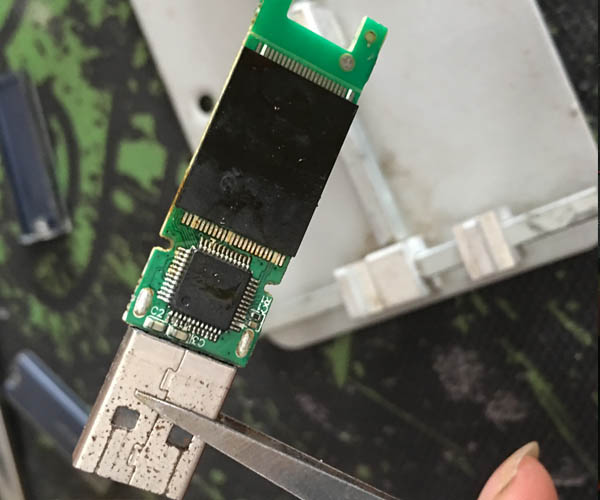
Cooling the soldered Usb flash drive

plug into the computer USB port and use directly after cooling
It is only a small problem when most U disks can’t be read, and the soldering repair is also very simple. As long as the Usb flash drive can’t be read, just do the soldering operation first. It is a waste to throw away the Usb flash drive that does not read. Does this help you learn some knowledge?











Leave a comment